Sharp ARM207E - B/W Laser - All-in-One Support and Manuals
Get Help and Manuals for this Sharp item
This item is in your list!

View All Support Options Below
Free Sharp ARM207E manuals!
Problems with Sharp ARM207E?
Ask a Question
Free Sharp ARM207E manuals!
Problems with Sharp ARM207E?
Ask a Question
Most Recent Sharp ARM207E Questions
Sharp Ar5316e Tuner Indicator Problem
my sharp ar5316e is indicating tuner replacement, and i replaced the tuner but indicator still blink...
my sharp ar5316e is indicating tuner replacement, and i replaced the tuner but indicator still blink...
(Posted by randycules 10 years ago)
Popular Sharp ARM207E Manual Pages
AR-M162E | AR-M207E Operation Manual Suite - Page 95


... the optional network expansion kit (AR-NB3). Note that printing in a Macintosh environment is an online manual that can be used as a printer, including printing condition settings, printing using all or any portion of the model that you are installed when the software on using Button Manager, troubleshooting, and key operator programs for the printer and scanner functions. Using...
AR-M162E | AR-M207E Operation Manual Suite - Page 99


... UP BUTTON MANAGER ...18
G WINDOWS XP ...18 G WINDOWS 98/ME/2000 ...19
2 INSTALLING THE SOFTWARE (FOR OPTIONS)
INSTALLATION FOR A NETWORK CONNECTION 20 SETUP IN A WINDOWS ENVIRONMENT
HARDWARE AND SOFTWARE REQUIREMENTS 21 SETTING THE IP ADDRESS OF THE MACHINE 21 INSTALLING THE SOFTWARE ...24
G INSTALLING THE PRINTER DRIVER (STANDARD INSTALLATION 24 G CUSTOM INSTALLATION...26 G USING THE MACHINE...
AR-M162E | AR-M207E Operation Manual Suite - Page 100


... SETTINGS ...32 INSTALLING THE PPD FILE...32
G INSTALLATION IN MAC OS X ...32 G INSTALLATION IN MAC OS 8.6 TO 9.2.2...34 G INSTALLING THE SCREEN FONTS (MAC OS 8.6 - 9.2.2 34
CONFIGURING THE PRINTER DRIVER 35
G MAC OS X V10.2 TO 10.4 ...35 G MAC OS X v10.1.5...37 G MAC OS 8.6 TO 9.2.2...38
3 TROUBLESHOOTING AND USEFUL INFORMATION
TROUBLESHOOTING ...39 CONFIGURING THE PRINTER DRIVER (Windows...
AR-M162E | AR-M207E Operation Manual Suite - Page 103
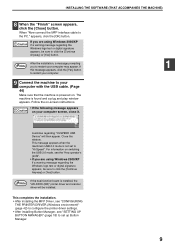
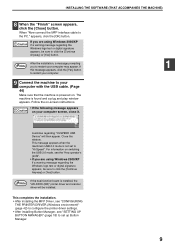
... on-screen instructions.
• If the following message appears Caution on your computer screen, close it.
1
A window regarding "HI-SPEED USB Device" will be installed. This message appears when the machine's USB 2.0 mode is installed, the "AR-XXXX (EB)" printer driver and scanner driver will then appear.
Note
If the dual function board is not set up Button Manager...
AR-M162E | AR-M207E Operation Manual Suite - Page 105
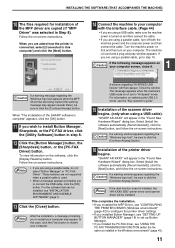
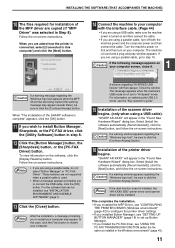
..." dialog box. This completes the installation.
• If you installed the MFP Driver, see "CONFIGURING THE PRINTER DRIVER (Windows environment)" (page 42) to configure the printer driver settings.
• If you are using a parallel cable, go to click the [Continue Anyway] button. The machine
is installed, the "AR-XXXX (EB)" printer driver and scanner driver will appear in the "Found...
AR-M162E | AR-M207E Operation Manual Suite - Page 107
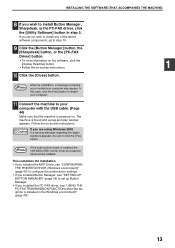
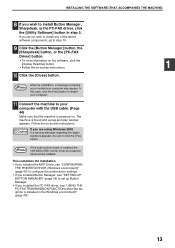
... the on-screen instructions.
The machine is installed, the "AR-XXXX (EB)" printer driver and scanner driver will be sure to restart your computer may appear. Caution
If you to click the [Yes] button.
Note
If the dual function board is found and a plug and play window appears. If you installed the PC-FAX driver, see "SETTING UP BUTTON MANAGER...
AR-M162E | AR-M207E Operation Manual Suite - Page 109


... and the PC-FAX driver are not supported when a parallel cable is explained in step 5. When "Now connect the MFP interface cable to configure the printer driver settings.
15 This completes the installation.
Note
If [LPT1] does not appear, another printer or peripheral device is not installed, be possible.
12 When the model selection window appears, select model name of the...
AR-M162E | AR-M207E Operation Manual Suite - Page 112
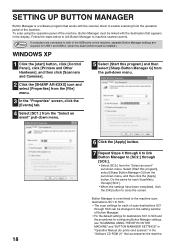
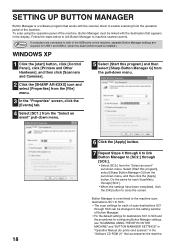
... USING THE KEYS ON THE MACHINE" and "BUTTON MANAGER SETTINGS" in "Operation Manual (for USB-1 and USB-2. (when the dual function board is installed.)
WINDOWS XP
1 Click the [start] button, click [Control Panel], click [Printers and Other Hardware], and then click [Scanners and Cameras].
2 Click the [SHARP AR-XXXX] icon and select [Properties] from the [File] menu...
AR-M162E | AR-M207E Operation Manual Suite - Page 122
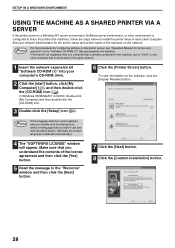
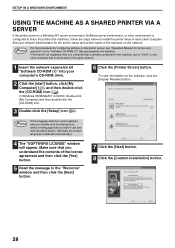
...] icon.
3 Double-click the [Setup] icon ( ).
6 Click the [Printer Driver] button. Make sure that you wish to use and click the [Next] button. (Normally the correct language is connected to install the printer driver in the "Welcome" window and then click the [Next] button.
7 Click the [Next] button. 8 Click the [Custom installation] button.
28 "Print server" as explained here...
AR-M162E | AR-M207E Operation Manual Suite - Page 129


...[Sharp] in the [Printer Model] ([Print Using] in the list.
2 Select [Applications] from the [Go] menu.
3 Double-click the [Utilities] folder.
4 Double-click the [Print Center] icon ( ).
• In Mac OS X v10.3.3 to configure the machine's printer driver.
If multiple AppleTalk zones are installing a printer driver on your model.
6 Select [AppleTalk] in the menu at the top of the window...
AR-M162E | AR-M207E Operation Manual Suite - Page 131
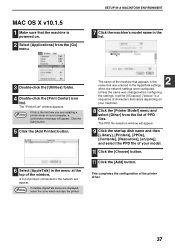
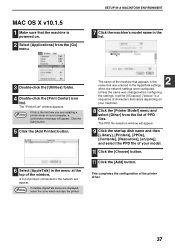
... [Print Center] icon ( ).
MAC OS X v10.1.5 1 Make sure that the machine is the name that appears is
powered on.
2 Select [Applications] from the list of the machine that was changed when configuring the settings, it will appear. SETUP IN A MACINTOSH ENVIRONMENT
7 Click the machine's model name in the menu at the top of the printer driver.
37...
AR-M162E | AR-M207E Operation Manual Suite - Page 136
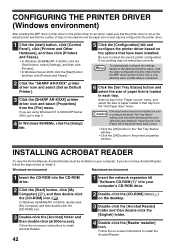
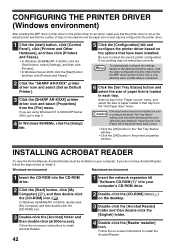
... the [Start] button and then click [Printers and Faxes].
2 Click the "SHARP AR-XXXX" printer driver icon and select [Set as the default printer and that tray from the [File] menu.
Follow the on-screen instructions to step 5.
4 In Windows 95/98/Me, click the [Setup] tab.
5 Click the [Configuration] tab and configure the printer driver based on the options that have...
AR-M162E | AR-M207E Brochure - Page 6
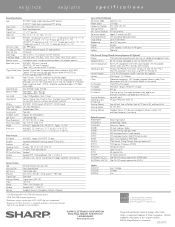
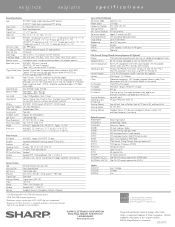
.../NT4/2000, Windows XP, Mac OS 8.6 - 9.2.2, Mac OSX (excluding 10.2.2) (when using AR-PK1N Postscript Kit)
Network Protocols:
TCP/IP, IPX/SPX (Netware), NetBEUI, and Ether Talk/AppleTalk
Interface:
RJ45 Ethernet; 10/100baseT
Utilities
Web-based management, NIC Manager, integrated software installer, Printer Administration Utility (PAU), Printer Status Monitor, On-line manual
Print Emulation...
AR-M162E | AR-M207E Specification Sheet - Page 2
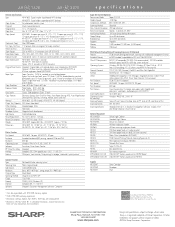
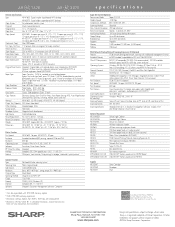
... software installer, Printer Administration Utility (PAU), Printer Status Monitor, On-line manual
Print Emulation:
PCL6/PCL5e/PS3 (option)
Print Speed:
AR-M162E: 16 ppm, AR-M207E: 20 ppm
Print Resolution:
600 dpi
Print Features:
2-up/4-up to Print
Scanning Formats:
TIFF, PDF, JPEG
Scanning Software:
Sharpdesk (Version 3.1) document management software, includes OCR and Sharp Composer...
Quick Reference Guide - Page 2
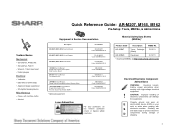
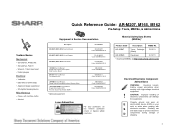
... Guide: AR-M207, M165, M162
Pre-Setup: Tools, MSDSs, & Admonitions
Equipment & Service Documentation
Description AR-M207, M165, M162 Service Manual
AR-M207, M165, M162 Circuit Diagram
AR-M207, M165, M162 Parts Guide
*AR-EB9 Service Manual Digital Laser Copier Printer Option Dual Function Board AR-FX11 Service Manual Fax Expansion Kit
Part Number
SM-AR-M207 Code: 00ZARM207/A1E
CD-AR-M2007 Code...
Sharp ARM207E Reviews
Do you have an experience with the Sharp ARM207E that you would like to share?
Earn 750 points for your review!
We have not received any reviews for Sharp yet.
Earn 750 points for your review!
