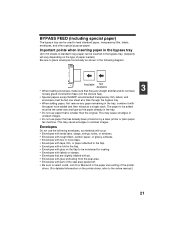Sharp AL 1661CS - B/W Laser - All-in-One Support and Manuals
Get Help and Manuals for this Sharp item

View All Support Options Below
Free Sharp AL 1661CS manuals!
Problems with Sharp AL 1661CS?
Ask a Question
Free Sharp AL 1661CS manuals!
Problems with Sharp AL 1661CS?
Ask a Question
Most Recent Sharp AL 1661CS Questions
Como Instalar Driver En Mi Fotocopiadfora Al-1661cs
compre una fotocopiadora y perdi el cidi de instalacion y no se como puedo instalar mi pc con la fot...
compre una fotocopiadora y perdi el cidi de instalacion y no se como puedo instalar mi pc con la fot...
(Posted by rdias1145357 3 years ago)
How To Network My Sharp Al-1661cs
(Posted by Opatale 9 years ago)
How Do You Reset Drum Lite On Sharp Al-1661cs
how do you reset drum lite on Sharp AL-1661cs
how do you reset drum lite on Sharp AL-1661cs
(Posted by erienz 11 years ago)
Is This Machine Volatile Or Non-volatile Memory Erases When Turned Off Or Remain
(Posted by SherryCaswell 12 years ago)
Sharp Al1651cs Fires Up But Doesn't Actually Print
I have a sharp al1651cs and use a home network, When I hit "print" the printer fires up but doesn't ...
I have a sharp al1651cs and use a home network, When I hit "print" the printer fires up but doesn't ...
(Posted by artmartin7 12 years ago)
Popular Sharp AL 1661CS Manual Pages
Sharp AL 1661CS Reviews
We have not received any reviews for Sharp yet.