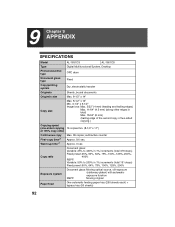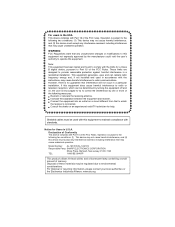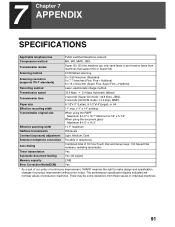Sharp AL 1661CS Support Question
Find answers below for this question about Sharp AL 1661CS - B/W Laser - All-in-One.Need a Sharp AL 1661CS manual? We have 2 online manuals for this item!
Question posted by Opatale on September 23rd, 2014
How To Network My Sharp Al-1661cs
The person who posted this question about this Sharp product did not include a detailed explanation. Please use the "Request More Information" button to the right if more details would help you to answer this question.
Current Answers
Related Sharp AL 1661CS Manual Pages
Similar Questions
Como Instalar Driver En Mi Fotocopiadfora Al-1661cs
compre una fotocopiadora y perdi el cidi de instalacion y no se como puedo instalar mi pc con la fot...
compre una fotocopiadora y perdi el cidi de instalacion y no se como puedo instalar mi pc con la fot...
(Posted by rdias1145357 3 years ago)
Sharp Mx-5001n / Multifunction Devices
I want to scan a color print and email to myself. 1) Can this machine scan to TIFF rather than pdf? ...
I want to scan a color print and email to myself. 1) Can this machine scan to TIFF rather than pdf? ...
(Posted by garbagebinz 9 years ago)
How Do You Reset Drum Lite On Sharp Al-1661cs
how do you reset drum lite on Sharp AL-1661cs
how do you reset drum lite on Sharp AL-1661cs
(Posted by erienz 11 years ago)
How Do You Network The Sharp Al 2040cs Without The Installation Cd?
Trying to network this printer and I don't have the installation CD.
Trying to network this printer and I don't have the installation CD.
(Posted by webmaster17497 12 years ago)
Sharp Al1651cs Fires Up But Doesn't Actually Print
I have a sharp al1651cs and use a home network, When I hit "print" the printer fires up but doesn't ...
I have a sharp al1651cs and use a home network, When I hit "print" the printer fires up but doesn't ...
(Posted by artmartin7 12 years ago)