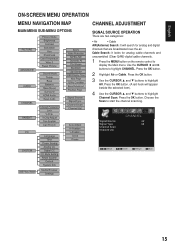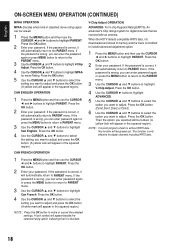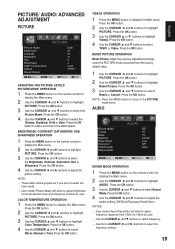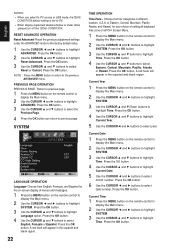Sanyo DP55441 Support Question
Find answers below for this question about Sanyo DP55441.Need a Sanyo DP55441 manual? We have 1 online manual for this item!
Question posted by Nashcre on November 27th, 2013
Dp55441 How To Program Time Warner Remote
The person who posted this question about this Sanyo product did not include a detailed explanation. Please use the "Request More Information" button to the right if more details would help you to answer this question.
Current Answers
Related Sanyo DP55441 Manual Pages
Similar Questions
Sanyo 27 Inch And 32 Inch Tv Set
What retailers in Northern Virginia sell Sanyo 27 in flat screen television set? What retailers in N...
What retailers in Northern Virginia sell Sanyo 27 in flat screen television set? What retailers in N...
(Posted by bbriston 9 years ago)
Time Warner Remote For Digital Sanyo Tv Model No. Dp26647
i want to get my time warner remote programmed so it will turn my sanyo tv on ... it will turn my di...
i want to get my time warner remote programmed so it will turn my sanyo tv on ... it will turn my di...
(Posted by williammollett2000 10 years ago)
My Sanyo Led Tv Shows A 'terminal Locked, Enter Pin _ _ _ _' Model Dp19649
is the problem with the tv or Time Warner Cable?
is the problem with the tv or Time Warner Cable?
(Posted by olgadiaz18 11 years ago)
My Time Warner Cable Remote Won't Work When My Tv Is On.
I've had many different technicians, boxes and remotes tested only to come to the conclusion that it...
I've had many different technicians, boxes and remotes tested only to come to the conclusion that it...
(Posted by mday6 11 years ago)
Sanyo Dp55441 Lcd Tv
I recently purchased model number DP55441 and it is hooked to a Time Warner HD cable box. I have 2 s...
I recently purchased model number DP55441 and it is hooked to a Time Warner HD cable box. I have 2 s...
(Posted by butchlipe 12 years ago)