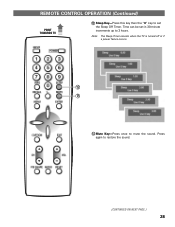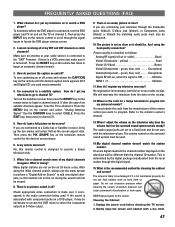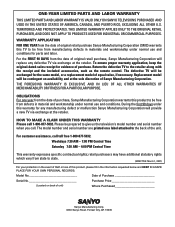Sanyo DP26647 Support Question
Find answers below for this question about Sanyo DP26647.Need a Sanyo DP26647 manual? We have 1 online manual for this item!
Question posted by williammollett2000 on November 30th, 2013
Time Warner Remote For Digital Sanyo Tv Model No. Dp26647
i want to get my time warner remote programmed so it will turn my sanyo tv on ... it will turn my digital box on but i have to manually turn the tv on to get it to work .. it works ok after this but it will not turn the tv on or off ... can you help ?
Current Answers
Related Sanyo DP26647 Manual Pages
Similar Questions
What Is The 9 Pin Connector In The Rear Used For On My Sanyo Tv Model Clt1445
(Posted by drumsoundroll 9 years ago)
Base/stand
Do you have the base/stand that goes with the tv? The Sanyo model DP26647. It also says Nos de model...
Do you have the base/stand that goes with the tv? The Sanyo model DP26647. It also says Nos de model...
(Posted by tterae 10 years ago)
How Sanyo Dp26647 Activation Coad
Do You Have An Netflix Actvation Coad I Need
i need a actavation coad for my DP26647 tv
i need a actavation coad for my DP26647 tv
(Posted by ronaldmcdonald457 10 years ago)
Digital Audio Output Does Not Work.
My Sanyo model DP46142 digital audio output does not work. I have tried turning off the internal spe...
My Sanyo model DP46142 digital audio output does not work. I have tried turning off the internal spe...
(Posted by rilana 11 years ago)
Sanyo Tv Wont Stay On Model Dp42849 Flat Screen 42'
when i turn it on it keeps turning off and on by itself with no picture and sound
when i turn it on it keeps turning off and on by itself with no picture and sound
(Posted by meaglong 12 years ago)