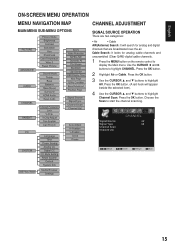Sanyo DP55441 Support Question
Find answers below for this question about Sanyo DP55441.Need a Sanyo DP55441 manual? We have 1 online manual for this item!
Question posted by butchlipe on July 25th, 2011
Sanyo Dp55441 Lcd Tv
I recently purchased model number DP55441 and it is hooked to a Time Warner HD cable box. I have 2 simple questions.......... 1 - When I turn the TV on, the "Retail / Home" screen pops up every time. I have to use the TV remote and press "Exit" to move on. How do I "save" this so it remains in the mode I have chosen and doesnt show up each time I turn on the TV? 2 - After exiting out of #1 above, I get a "snow" screen and have to use the cable remote to select HDMI1. I have to do this each time after turning on the TV. How do I "save" this so it will remember HDMI1 so I dont have to do this each time I turn on the TV? Thanks,
Requests for more information
Request from rjbrallier on March 4th, 2012 4:50 PM
I have the same question
I have the same question
Current Answers
Related Sanyo DP55441 Manual Pages
Similar Questions
Sanyo Lcd Tv Sound But No Picture?
I have a sanyo dp42841 lcd tv and recently the picture went out. I can still hear sound perfectly an...
I have a sanyo dp42841 lcd tv and recently the picture went out. I can still hear sound perfectly an...
(Posted by mattybarra19 10 years ago)
Not Workink Lcd Tv On Pal Signal
not working SONYO lcd tvinIndian frequency Phase Alteriaing Line mode switch Local cabal & audio...
not working SONYO lcd tvinIndian frequency Phase Alteriaing Line mode switch Local cabal & audio...
(Posted by mashri50 11 years ago)
Sanyo Lcd Tv - Set The Default Source
I have a 28" Sanyo lcd tv connected to a virgin media digital box. However when you switch on the tv...
I have a 28" Sanyo lcd tv connected to a virgin media digital box. However when you switch on the tv...
(Posted by Robertxxxx 12 years ago)