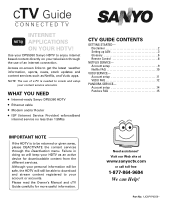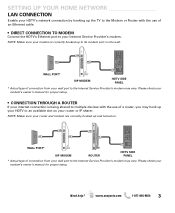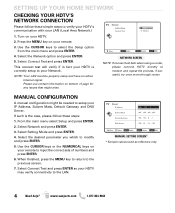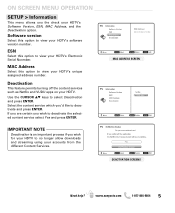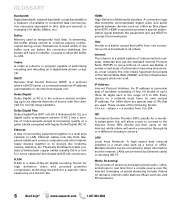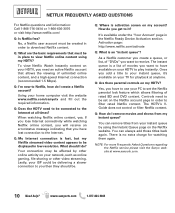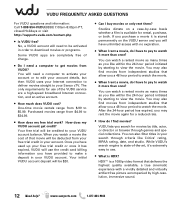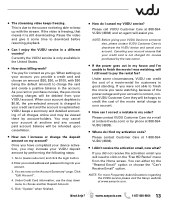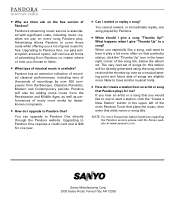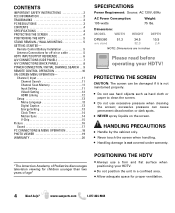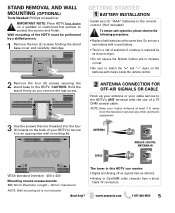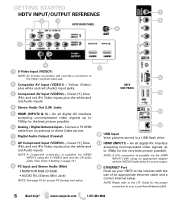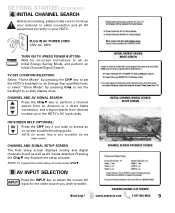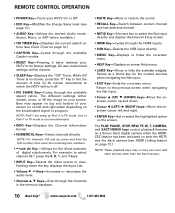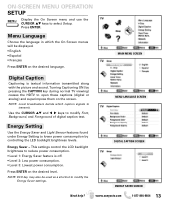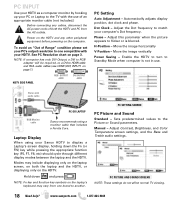Sanyo DP55360 Support Question
Find answers below for this question about Sanyo DP55360 - 55"Class LED LCD HDTV.Need a Sanyo DP55360 manual? We have 2 online manuals for this item!
Question posted by 10bates1 on January 12th, 2021
Sound Card
I have a 55" Sanyo LED big screen TV. It has a perfect picture but no sound. I have tried all the on-line suggestions on how to fix the problem without replacing parts. None worked. I think that the sound card must be bad. Do you carry the part?
Current Answers
Answer #1: Posted by hzplj9 on January 16th, 2021 3:23 PM
We are a help site and as such we do not supply any parts. On a large number of TV's the sound section is included on the system board so a complete assembly may be required. I suggest getting the help of an engineer to investigate the problem and advise the best course of action. Check first that the sound has not been disabled in the setup. Use the menu to check. If the TV has been used with a sound bar then it may be disabled in the settings.
Manuals can be obtained from manualslib.com or the helpowl site itself.
Hope that helps.
Related Sanyo DP55360 Manual Pages
Similar Questions
Sanyo 55 Inch Dp55360 That Will Not Power On
(Posted by ljreiStep 10 years ago)
Cable Box Sanyo Lcd Hdtv?
Ive noticed my sanyo lcd hdtv doesnt have an hdmi input for the cable box to watch cable tv, what ki...
Ive noticed my sanyo lcd hdtv doesnt have an hdmi input for the cable box to watch cable tv, what ki...
(Posted by taylawe 11 years ago)
Oscillating Audio On A Sanyo Dp55360
After an abrupt power outage, the audio through the speakers began to oscillate with a strange backg...
After an abrupt power outage, the audio through the speakers began to oscillate with a strange backg...
(Posted by mongogarrison29 11 years ago)
There Is No Picture Or Sound When I Turn It On.
(Posted by sandd3 11 years ago)
For My Where Can I Find Replacement Mercury Lamps For My Sanyo Dp19649 Lcd Hdtv
(Posted by karelkstevens 12 years ago)