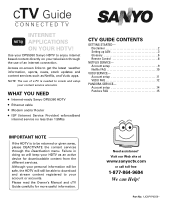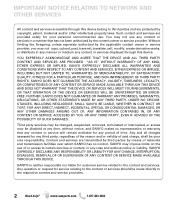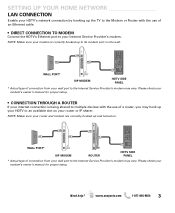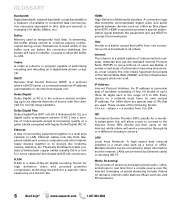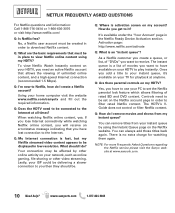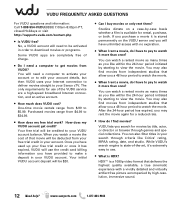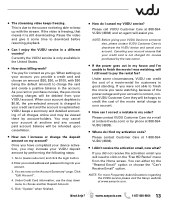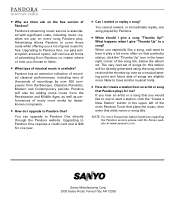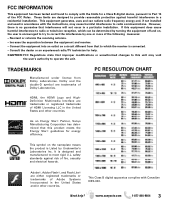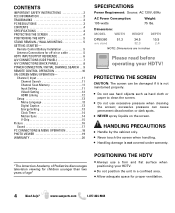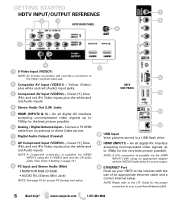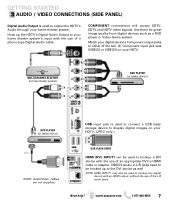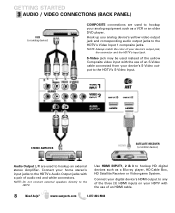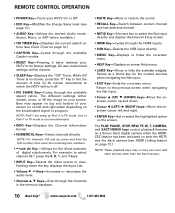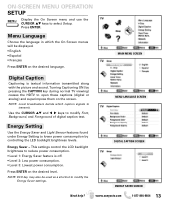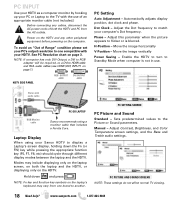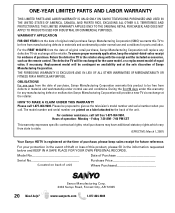Sanyo DP55360 Support Question
Find answers below for this question about Sanyo DP55360 - 55"Class LED LCD HDTV.Need a Sanyo DP55360 manual? We have 2 online manuals for this item!
Question posted by mongogarrison29 on August 5th, 2012
Oscillating Audio On A Sanyo Dp55360
After an abrupt power outage, the audio through the speakers began to oscillate with a strange background noise. Tried DVD input with the same effect. Muted the TV and played audio through the audio out section via my stereo and sounds fine. Will this be an audio board replacement or is it something else?
Current Answers
Related Sanyo DP55360 Manual Pages
Similar Questions
Sound Card
I have a 55" Sanyo LED big screen TV. It has a perfect picture but no sound. I have tried all the on...
I have a 55" Sanyo LED big screen TV. It has a perfect picture but no sound. I have tried all the on...
(Posted by 10bates1 3 years ago)
Sanyo 55 Inch Dp55360 That Will Not Power On
(Posted by ljreiStep 10 years ago)
Optical Out Sanyo Led Lcd Tv
Where is the optical out located on a Sanyo 46" led LCD tv?
Where is the optical out located on a Sanyo 46" led LCD tv?
(Posted by Anonymous-91348 11 years ago)
Sanyo Dp55360
Optical Audio Output
Where is the optical audio output located on Sanyo DP55360 TV?
Where is the optical audio output located on Sanyo DP55360 TV?
(Posted by Honmaguro66 11 years ago)
For My Where Can I Find Replacement Mercury Lamps For My Sanyo Dp19649 Lcd Hdtv
(Posted by karelkstevens 12 years ago)