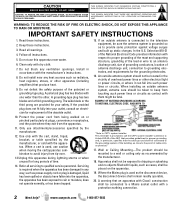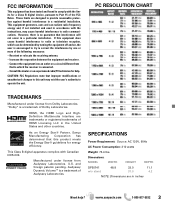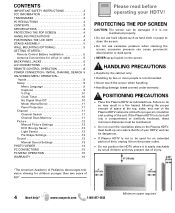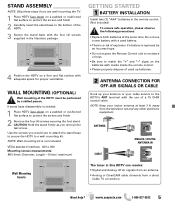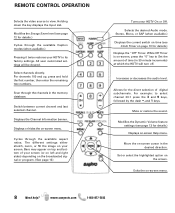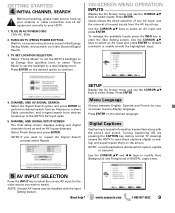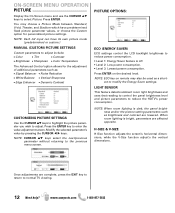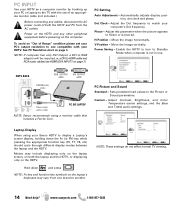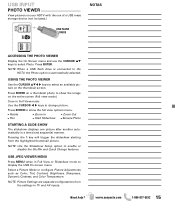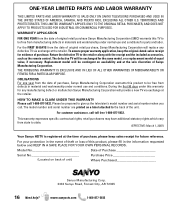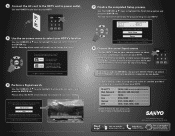Sanyo DP50741 Support Question
Find answers below for this question about Sanyo DP50741.Need a Sanyo DP50741 manual? We have 2 online manuals for this item!
Question posted by craighudspeth on May 31st, 2012
No Volume
i was watching the tv and the volume stoped working no sound at all who do i contact about the warrantie?
Current Answers
Related Sanyo DP50741 Manual Pages
Similar Questions
Trouble Shooting
Tv powers on, with sound no display. What is the fix for this issue?
Tv powers on, with sound no display. What is the fix for this issue?
(Posted by xxkylezmoberlyxx 1 year ago)
I Have Anew 50 Inch Sanyo Tv Model # Dp50741 But I Can't Get Myzone Headphones T
mzone headphones won't work on my sanyo tv?
mzone headphones won't work on my sanyo tv?
(Posted by glogeo 12 years ago)
Tv Won't Work
When I turn on my tv I have no sound or picture and after about a minute it shuts off for a couple o...
When I turn on my tv I have no sound or picture and after about a minute it shuts off for a couple o...
(Posted by kristi30 12 years ago)
Can I Watch Tv And Play Video Game At Same Time On 50inch Sanyo
(Posted by mickeymohr 13 years ago)