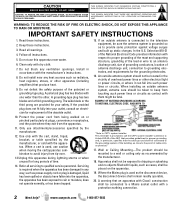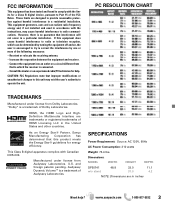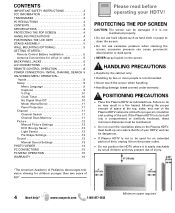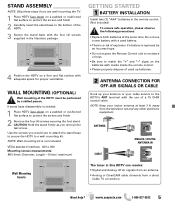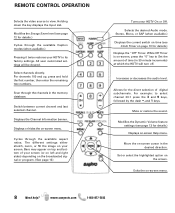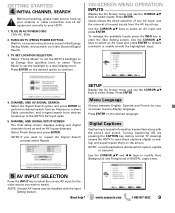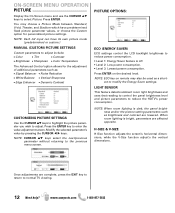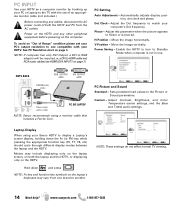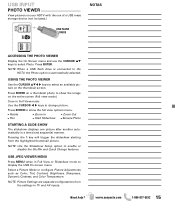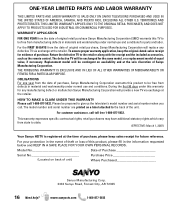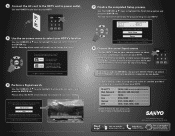Sanyo DP50741 Support Question
Find answers below for this question about Sanyo DP50741.Need a Sanyo DP50741 manual? We have 2 online manuals for this item!
Question posted by xxkylezmoberlyxx on September 18th, 2022
Trouble Shooting
Tv powers on, with sound no display. What is the fix for this issue?
Current Answers
Answer #2: Posted by SonuKumar on September 18th, 2022 8:10 PM
Please respond to my effort to provide you with the best possible solution by using the "Acceptable Solution" and/or the "Helpful" buttons when the answer has proven to be helpful.
Regards,
Sonu
Your search handyman for all e-support needs!!
Related Sanyo DP50741 Manual Pages
Similar Questions
I Cant Find The Video In Plug On A Sanyo Tv Model Dp50741
(Posted by ecuaDav 9 years ago)
My Sanyo Dp50741 Tv Won't Turn On With Remote Or Power Button Also Won't Switch
My tv wont respond to remote or side buttons this includes: power on/off buttons, input button ect. ...
My tv wont respond to remote or side buttons this includes: power on/off buttons, input button ect. ...
(Posted by Anonymous-131959 10 years ago)
Sanyo Plasma Tv Power Surge How To Fix Dp42740
(Posted by rosdeni 10 years ago)
I Have Anew 50 Inch Sanyo Tv Model # Dp50741 But I Can't Get Myzone Headphones T
mzone headphones won't work on my sanyo tv?
mzone headphones won't work on my sanyo tv?
(Posted by glogeo 12 years ago)