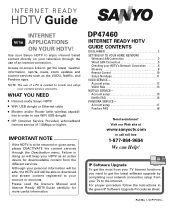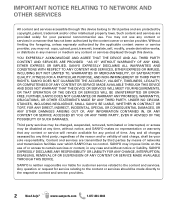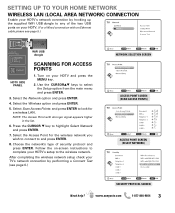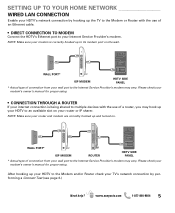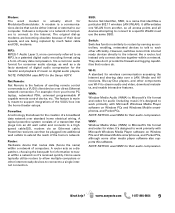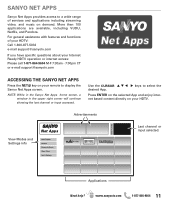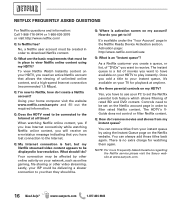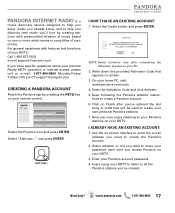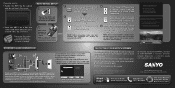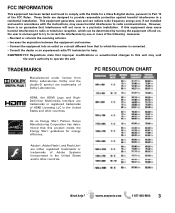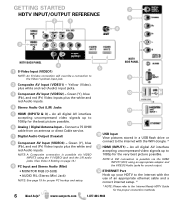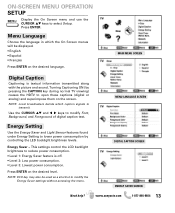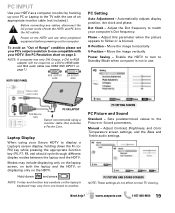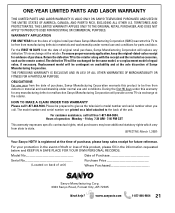Sanyo DP47460 Support Question
Find answers below for this question about Sanyo DP47460 - 47" Diagonal Internet Ready LCD HDTV.Need a Sanyo DP47460 manual? We have 3 online manuals for this item!
Question posted by denkarburke on March 30th, 2013
Sanyo 50' Tv
Current Answers
Answer #1: Posted by tintinb on April 2nd, 2013 7:46 AM
- http://www.ebay.com/itm/SANYO-DP47460-LCD-PEDESTAL-STAND-/330719804428
- http://www.bizrate.com/sanyo-dp47460-lcd-pedestal-stand-4645321485/shop
If you have more questions, please don't hesitate to ask here at HelpOwl. Experts here are always willing to answer your questions to the best of our knowledge and expertise.
Regards,
Tintin
Related Sanyo DP47460 Manual Pages
Similar Questions
Ive noticed my sanyo lcd hdtv doesnt have an hdmi input for the cable box to watch cable tv, what ki...
My Sanyo 47" Diagonal LCD 1080p 60Hz HDTV will not turn on. When I press the power button; it turns ...