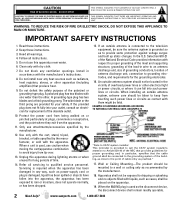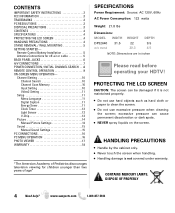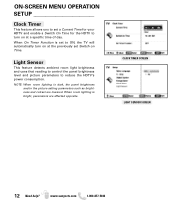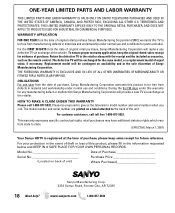Sanyo DP32640 Support Question
Find answers below for this question about Sanyo DP32640 - 31.5" Diagonal LCD HDTV 720p.Need a Sanyo DP32640 manual? We have 1 online manual for this item!
Question posted by Kfer95 on September 19th, 2012
Is It Possible To Replace The Screen Of A Sanyo Dp32640
I work at a Computer repair shop in my town and we need a television because we are also starting to video game console repair. I have this Sanyo DP32640 in my garage that my autistic brother hit with his toy and broke the screen. What i want to know is if it is possible to buy a replacement screen and fix this tv for less than the cost of a brand new one. Any help on this would be greatly appreciated. Thank you
Current Answers
Related Sanyo DP32640 Manual Pages
Similar Questions
I Need A Replacement Screen For A 46-inch Slim Led Tv.my Number 7403435700 Cory
need a replacement screen for a 46 Sanyo inch slim LED TV on cracked the screen and need a new one t...
need a replacement screen for a 46 Sanyo inch slim LED TV on cracked the screen and need a new one t...
(Posted by Coryadkins 6 years ago)
32 Sanyo Lcd Flat Screen Model Dp32640 Won't Turn On
(Posted by rjarbodha 10 years ago)
Cable Box Sanyo Lcd Hdtv?
Ive noticed my sanyo lcd hdtv doesnt have an hdmi input for the cable box to watch cable tv, what ki...
Ive noticed my sanyo lcd hdtv doesnt have an hdmi input for the cable box to watch cable tv, what ki...
(Posted by taylawe 11 years ago)
For My Where Can I Find Replacement Mercury Lamps For My Sanyo Dp19649 Lcd Hdtv
(Posted by karelkstevens 12 years ago)
I Have A Sanyo 32' Tv, Model #32640 Serial #b0120245619752 Currently Connected T
I have a Sanyo 32" TV, model #32640 serial #B0120245619752 currently connected to Charter Cable with...
I have a Sanyo 32" TV, model #32640 serial #B0120245619752 currently connected to Charter Cable with...
(Posted by raymallen1 12 years ago)