Sanyo DP19649 Support Question
Find answers below for this question about Sanyo DP19649 - 720p 18.5" LCD HDTV.Need a Sanyo DP19649 manual? We have 2 online manuals for this item!
Question posted by koawake on August 13th, 2013
Turning Off Digital Caption
I have a Sanyo DP19649 and some how the Digital Caption has been activiated. How do I turn it off?
Current Answers
There are currently no answers that have been posted for this question.
Be the first to post an answer! Remember that you can earn up to 1,100 points for every answer you submit. The better the quality of your answer, the better chance it has to be accepted.
Be the first to post an answer! Remember that you can earn up to 1,100 points for every answer you submit. The better the quality of your answer, the better chance it has to be accepted.
Related Sanyo DP19649 Manual Pages
Quik 'N Easy Setup Guide - Page 1


... Connections
QUALITY PICTURE
High Definition
QUIK 'N EASY Setup Guide
Your SANYO High Definition Television can improve your picture quality with a HD box and HD program package.
An AV Switch may be used - Off-air digital antenna - Please read and REMOVE before operating your HDTV
The high quality seen in the store is received - Component...
Quik 'N Easy Setup Guide - Page 2


...HDTV and all Analog and Digital channels found.
Analog Analog Analog Digital Digital Digital Digital
64 65 66 03-1 06-1 06-2 09-1
WREG-DT
WCVB WEXT NICK NICK VBCT
PROTECTING YOUR HDTV's LCD.... Sanyo Manufacturing Corp. 3333 Sanyo Road...Digital 0
ADMINISTRATING YOUR CHANNELS
Press the MENU key on . Please save the carton and all packaging
material in the remote control. Turn on your HDTV...
Owners manual - Page 4


...accompanying the appliance. Disposal should be determined by turning the equipment off and on the rear of ... equipment does cause harmful interference to radio or television reception, which the receiver is intended to alert...the dealer or an experienced radio/TV technician for a Class B digital device, pursuant to provide reasonable protection against harmful interference in a particular...
Owners manual - Page 6
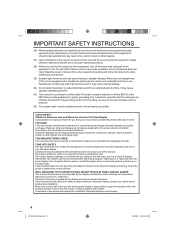
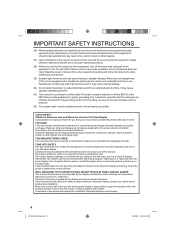
... where you use of the other equipment, turn off the power and unplug all cords and cables connected to the flat panel display so that they cannot be pulled or...and use headphones continuously with furniture and television sets. Follow the manufacturer's recommendations for installation. Follow all . Read the owner's manual of your flat panel display. IMPORTANT SAFETY INSTRUCTIONS
20) ...
Owners manual - Page 7
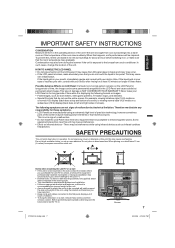
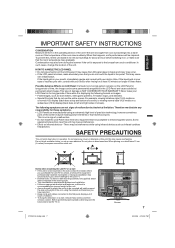
...LCD panel glass to break and injury may also form during the summer if the unit is broken, make sure that the room temperature rises gradually.
Therefore we disclaim any covers or blankets on the unit, this flat panel display out of reach of children. • To hang the television...in your eyes or touches your skin, consult with your LCD Panel on for long periods of time, the image can ...
Owners manual - Page 9
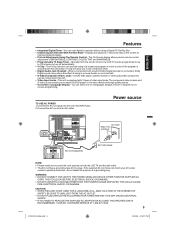
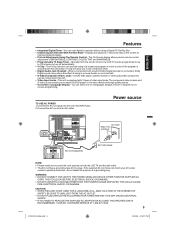
...AC cord (supplied)
AC 120V, 60Hz
NOTE: • Please make sure to turn off automatically. • V-Chip - CONTACT CUSTOMER SERVICE AT 1-800-877-5032.
...LCD TV and the wall outlet. • The AC cord has a grounding-type AC line plug. A VCR, DVD player, satellite receiver or other audio/video component
can view digital broadcasts without using a Digital TV Set-Top Box. • Closed Caption...
Owners manual - Page 10
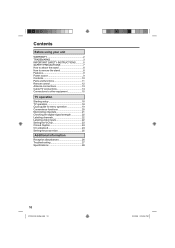
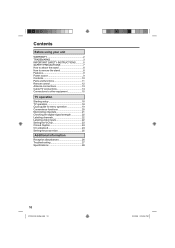
... 14 Connections to other equipment 15
TV operation
Starting setup 18 TV operation 18 Quick guide for menu operation 19 Convenience functions 20 Memorizing channels 21 Checking the digital-signal strength 22 Labeling channels 22 Labeling video inputs 22 Setting the V-Chip 23 Closed Caption 24 CC advanced 24 Setting the picture size 25...
Owners manual - Page 12
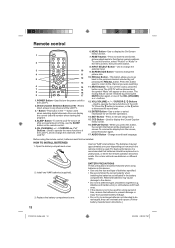
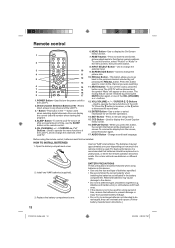
...Caption menu screen.
16.DISPLAY Button - Used to operate the menu functions of batteries together (e.g. Press to reset the On-Screen picture adjustments to change the picture size.
10.RECALL Button - Used to enter or select information for a long period of the LCD...turn off the sound, press this button once. Use to change the channels of the LCD...when selecting digital channels. This...
Owners manual - Page 15
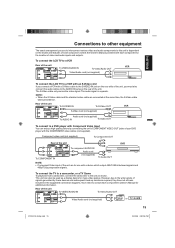
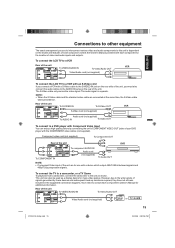
...'s COMPONENT VIDEO OUT jacks of your DVD player with a device which output 480i/1080i interlaced signals and
480p/720p progressive signals. Rear of the unit
To S-VIDEO IN
To S-Video OUT
VCR
S-Video cord (not supplied)...IN
To Video/Audio OUT
Video/Audio cord (not supplied)
VCR
To connect the LCD TV to a VCR
Rear of the unit are connected at the same time, the S-Video cable
takes precedence...
Owners manual - Page 16


... corresponding audio
input source (HDMI or DVI) on the external component. Connections to other equipment
Using an AV Amplifier with built-in digital surround If you are viewing digital broadcast, this LCD TV using an HDMI cable or a DVI to HDMI cable, the image will only see page 20).
Otherwise you connect an...
Owners manual - Page 18


... TV operation
1 To turn on the TV, press POWER. (POWER indicator on pages 21 and 22.
37I0521A_EnSp.indb 18
3/24/09 4:20:08...select channel 12, press 1, 2, then
press ENTER.
100-135: Press the 3 digits in order. The same program may take approx. 10 seconds for a picture to... language, specify the Air/Cable setting, and program your LCD TV, such as needed. The channel automatically stops at ...
Owners manual - Page 19
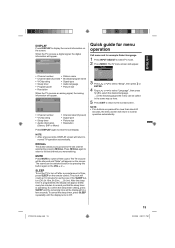
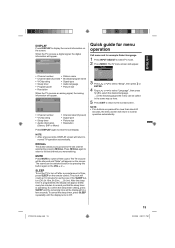
... time will count up 10 minutes for example: Select Language.
1 Press INPUT SELECT to turn off the sound.
The TV menu screen will return to display the current information on the...operation automatically. When the TV receives a digital signal, the digital information will appear.
62-001 HDTV Moving Picture1 CH-1 TV-MA
Digital Air
No Program Information is operating.
Owners manual - Page 20


... three different languages (English, Français (French) and Español (Spanish)) for digital broadcast.) When you can adjust the sound quality to convenience use. See page 22. Select the...
Audio Language
HDMI Audio HDMI DVI
Add / Delete DTV Signal Auto Ch Memory Ch Label
Closed Caption Language
Video Label Auto Shut Off*1 On/Off
Reset
Setup hint You can transmit a second audio...
Owners manual - Page 21
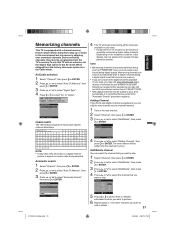
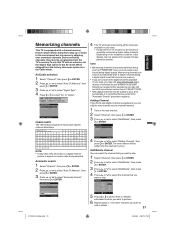
... memory, skipping over unwanted channels.
Add/Delete
CH 2 3
3-001 3-002
4
Signal Analog Analog Digital Digital Analog
Add Add Delete Add Delete
: Select
: Adjust
5 Press or to select "Add" or...Start
: Select
: Adjust
CABLE CHART The chart below is recommended to complete memorizing digital cable channels. NOTE:
• Memorizing channels is in the Cable mode.
Automatic ...
Owners manual - Page 22


...appear with the channel number display each time you turn on page 21. The "Ch Label" menu will allow you to view the digital signal meter for digital channels.
1 Select "Channel", then press or ...15-1 >>
: Select
: Adjust
4 Press or repeatedly until the character you
want to check the Digital-signal
strength. DTV Signal
0 Signal Level
50
100
NOTE: • Signal meter feature is not ...
Owners manual - Page 23
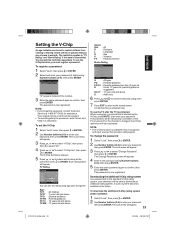
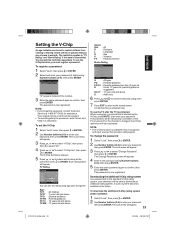
...down and keep in the future.
If the TV is turned off or the channel is changed, the V-Chip restriction ... press or ENTER. 2 Use Number buttons (0-9) to enter your password (4 digits) using
Number buttons (0-9), then press ENTER. To register a password
1 Select...that is blocked by the V-Chip, press MUTE, then enter your television will appear.
3 Press or to select "V-Chip", then press or...
Owners manual - Page 24


..., CS4, CS5 and CS6.
5 Press or to select the desired Closed Caption mode for both analog and digital programs. To set the CC Setting to select "Analog Caption" or "Digital Caption".
All your viewing area, a black
rectangle may appear with a Digital broadcast signal.
This television has the capability to occur. • The V-Chip rating information and system...
Owners manual - Page 25
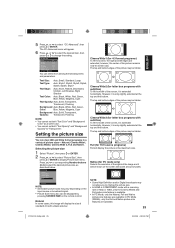
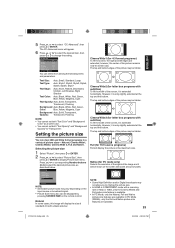
... the picture remains near its former ratio.
NOTE: • Some High Definition and/or Digital broadcasts may vary depending on the
input source or broadcast signal. • Picture Size menu... set both "Text Color" and "Background
Color" as described below. The top and bottom edges of 720p or 1080i, only the Cinema Wide2 and Full picture size feature is available. • In PC Mode...
Owners manual - Page 27
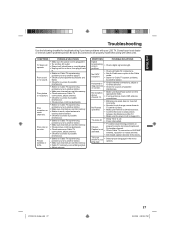
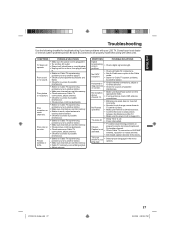
...Check for troubleshooting if you have problems with other units.
SYMPTOMS
POSSIBLE SOLUTIONS
Digital broadcasting screen problem.
• Check digital signal strength.
Try another AC outlet. • Power is off .
&#... using with your LCD TV. Poor sound or no color.
No reception above channel 13.
• Make sure Signal Type option is not closed caption decoder in the menu...
Owners manual - Page 28
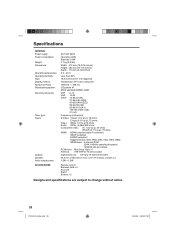
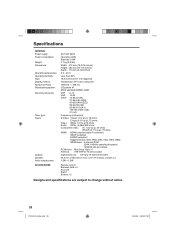
... - 40˚C
Less than 80%
18.5 inches (470.1 mm diagonal)
Transmission TFT color LCD panel
1366 (H) × 768 (V)
US system... connector)
HDCP compliant
E-EDID compliant Suggested scan rates: 480p, 480i, 720p,1080i,1080p HDMI Audio: 2-channel PCM
32/44.1/48 kHz sampling frequency...15pin × 1 Antenna: VHF/UHF In 75 ohms coaxial
Digital audio out: 0.5 Vp-p 75 ohms terminated
25.4 mm ×...
Similar Questions
Does My Sanyo Dp19649 Have Digital
(Posted by sasoCjmu 9 years ago)
What Have Your Heard About The Sanyo Dp46142 Lcd Hdtv Refurbished?
(Posted by tocehrh 10 years ago)
Where Can I Find Replacement Mercury Lamp For My Sanyo Dp42849 Lcd Hdtv
(Posted by Anonymous-124594 10 years ago)
Cable Box Sanyo Lcd Hdtv?
Ive noticed my sanyo lcd hdtv doesnt have an hdmi input for the cable box to watch cable tv, what ki...
Ive noticed my sanyo lcd hdtv doesnt have an hdmi input for the cable box to watch cable tv, what ki...
(Posted by taylawe 11 years ago)
For My Where Can I Find Replacement Mercury Lamps For My Sanyo Dp19649 Lcd Hdtv
(Posted by karelkstevens 12 years ago)

