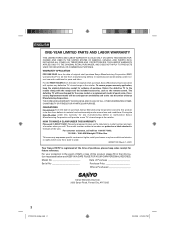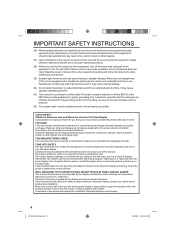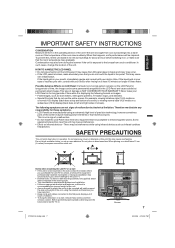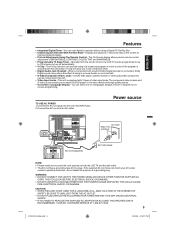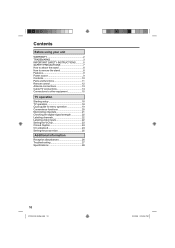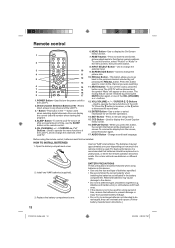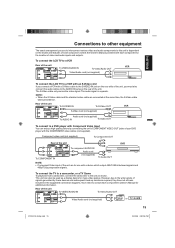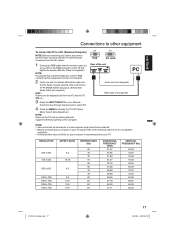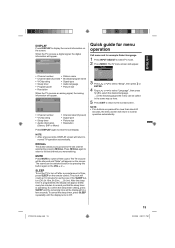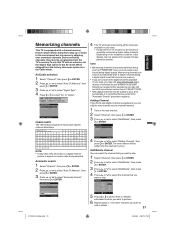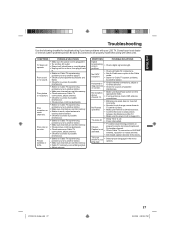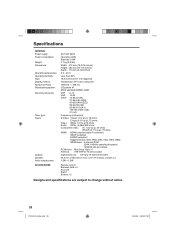Sanyo DP19649 Support Question
Find answers below for this question about Sanyo DP19649 - 720p 18.5" LCD HDTV.Need a Sanyo DP19649 manual? We have 2 online manuals for this item!
Question posted by Benhurteau93 on July 31st, 2013
Sanyo 40' Tv Suts Off After 10 Seconds After I Plug It In
I plug it in and it turns on( the three power lights on the front do not turn on) it then shuts off after 10 seconds what's wrong with my tv?
Current Answers
Related Sanyo DP19649 Manual Pages
Similar Questions
Sanyo Dp19649 Tv Won't Change Inputs Stay In Tv Mode
Input button change its stuck on tv mode
Input button change its stuck on tv mode
(Posted by sabrinarucker714 8 years ago)
How To Adjust Sound On Sanyo 18.5 Tv Dp19649
(Posted by liamml 10 years ago)
For My Where Can I Find Replacement Mercury Lamps For My Sanyo Dp19649 Lcd Hdtv
(Posted by karelkstevens 12 years ago)
Sanyo Dp42849 Chasis 09 Not Working Power Light Comes On And Off No Tv
ive replace the power board from shop jimmy and returned it because it didnt turn the tv on
ive replace the power board from shop jimmy and returned it because it didnt turn the tv on
(Posted by bogusmark 12 years ago)
Power Light Comes On Then Goes Off After 15 Seconds
then after I turn it on anf off three times I have to unplug it and plug it back in. But it will nev...
then after I turn it on anf off three times I have to unplug it and plug it back in. But it will nev...
(Posted by starpriz 13 years ago)