Sanyo DP19649 Support Question
Find answers below for this question about Sanyo DP19649 - 720p 18.5" LCD HDTV.Need a Sanyo DP19649 manual? We have 2 online manuals for this item!
Question posted by paintedrockcampground on December 3rd, 2012
How Do I Reset Picture To Factoy Settings?
Want to restore original picture quality and color
Current Answers
There are currently no answers that have been posted for this question.
Be the first to post an answer! Remember that you can earn up to 1,100 points for every answer you submit. The better the quality of your answer, the better chance it has to be accepted.
Be the first to post an answer! Remember that you can earn up to 1,100 points for every answer you submit. The better the quality of your answer, the better chance it has to be accepted.
Related Sanyo DP19649 Manual Pages
Quik 'N Easy Setup Guide - Page 1


... HD programs.
HDMI Optimum High Definition
COMPONENT High Definition
RF TERMINAL COMPOSITE Standard
GOOD Quality Connections BETTER Quality Connections BEST Quality Connections
QUALITY PICTURE
High Definition
QUIK 'N EASY Setup Guide
Your SANYO High Definition Television can improve your HDTV's
initial setup! HD external equipment
High Definition AV connections are free digital broadcast...
Quik 'N Easy Setup Guide - Page 2


... NICK VBCT
PROTECTING YOUR HDTV's LCD SCREEN
The screen can cause permanent...HDTV's remote)
NOTE: Tune to your Satellite or Cable service channels using your preferences.
CHANNEL SEARCH
If you ! AV SEARCH
High quality... Place fresh batteries in your HDTV.
Place the HDTV on a flat firm surface and allow adequate ...up to select Channel Setting and press ENTER.
Channel Scan ...
Owners manual - Page 6
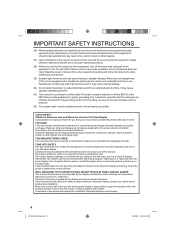
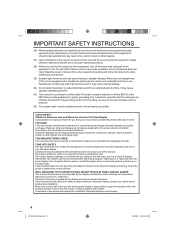
...have the same characteristics as the original part. If you connect the product to making any service or repairs to this product. Flat panel displays can become excited while ... injury. Don't place flat panel displays on a "larger than life" flat panel display.
The consumer electronics industry is equipped with furniture and television sets. Follow the manufacturer's ...
Owners manual - Page 7
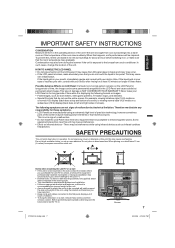
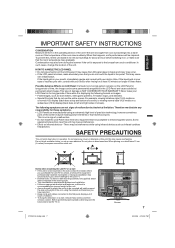
...this flat panel display out of reach of children. • To hang the television on a wall, remove these symptoms. • LCD Panels ... • Assure the wall to be mounted will be missing picture elements or have the equipment professionally installed. Also, if the... have luminous spots.
Do not block ventilation holes, or set up near electronic equipment that you have selected. •...
Owners manual - Page 9
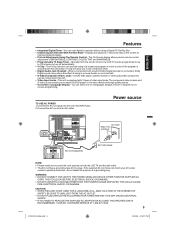
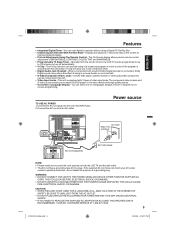
...quality picture. • On-Screen 3 Language Display - The component video in jacks and
S-video in Dolby Digital decoder is equipped with a built-in jack enable you to set... do not defeat the purpose of BRIGHTNESS, CONTRAST, COLOR, TINT and SHARPNESS. • Programmable TV Sleep Timer... remote control, the LCD TV can view digital broadcasts without using a Digital TV Set-Top Box. •...
Owners manual - Page 10
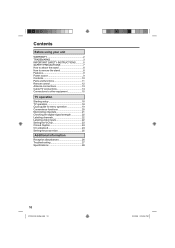
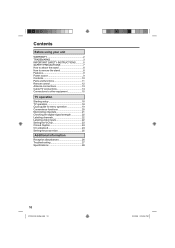
... other equipment 15
TV operation
Starting setup 18 TV operation 18 Quick guide for menu operation 19 Convenience functions 20 Memorizing channels 21 Checking the digital-signal strength 22 Labeling channels 22 Labeling video inputs 22 Setting the V-Chip 23 Closed Caption 24 CC advanced 24 Setting the picture size 25
Additional information
Reception disturbances...
Owners manual - Page 12
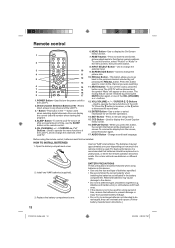
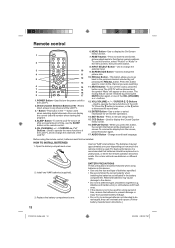
... year depending on the remote control.
5.CH (CHANNEL) + / - / CURSOR / Buttons - To set the LCD TV to change the channels of time, use this button.
8.INPUT SELECT Button - Used to turn off....
14.EXIT Button - Press this button again.
17.AUDIO Button - Press to reset the On-Screen picture adjustments to display the Closed Caption menu screen.
16.DISPLAY Button - MUTE Button -...
Owners manual - Page 15
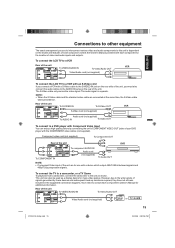
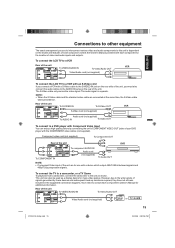
...provided with a device which output 480i/1080i interlaced signals and
480p/720p progressive signals. To connect the LCD TV to a VCR
Rear of the unit
To VIDEO/AUDIO ...LCD TV to a VCR with an S-Video cord If you connect a VCR with a S-Video cable to the S-VIDEO IN jack on the rear side of the unit, you use with each component for many video games.
This unit can enjoy a high quality picture...
Owners manual - Page 16


...IN
To HDMI
IN
HDMI cable (type A connector)
(not supplied)
HDMI - To receive the picture you require further instruction, please contact the manufacturer of the external component.
16
37I0521A_EnSp.indb 16
3/... digital broadcast, this LCD TV using an HDMI cable or a DVI to HDMI cable, the image will not display if the output resolution of the component is set to 480i.
Separate analog...
Owners manual - Page 17
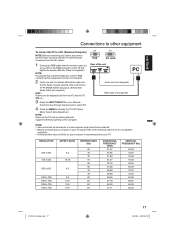
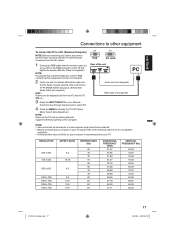
...computer to your TV.
RESOLUTION
640 x 480 720 x 400
800 x 600
1024 x 768 1280 x 768 1280 x 720 1360 x 768
ASPECT RATIO
4:3 18:10
4:3
4:3 15:9 16:9 16:9
REFRESH RATE (Hz)
60 72 75 70 56 60 72 75 60 60 60 60
HORIZONTAL FREQUENCY
(kHz) 31.47 ...
3 Press the INPUT SELECT on your computer is recommended for your TV, please refer to the following chart to set to display the TV's PC Setup Menu.
Owners manual - Page 18


... in the process of blue bars also decreases.
3 Set the Signal Type option to the appropriate position (see your...18
3/24/09 4:20:08 PM You do the number of the unit changes green. The channel automatically stops at the next channel set into memory. Please be indicated on screen after being selected. The volume level will be delayed for a digital channel
picture to select your LCD...
Owners manual - Page 19
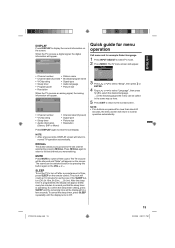
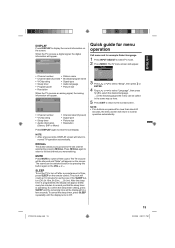
...Picture
>>
Audio
Channel
Lock
Setup
: Select
ENTER:Set
3 Press or ENTER.
The TV's sound will be silenced and "Mute" will be displayed for a few seconds, DISPLAY screen will count up 10 minutes for each press of time, press SLEEP on the remote control. To confirm the sleep timer setting..., the digital information will appear.
62-001 HDTV Moving Picture1 CH-1 TV-MA
Digital Air
No...
Owners manual - Page 20


... will require a different value for digital broadcast.) When you ; See page 21.
Bright and dynamic picture (factory-set) Standard picture quality (factory-set) Movie-like picture setting (factory-set) Your personal preferences (set optimize picture quality. Each video standard will be reset by you connect the HDMI device to convenience use. The multi-channel TV sound (MTS) feature...
Owners manual - Page 21
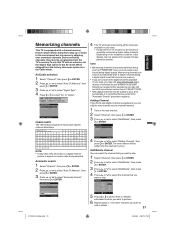
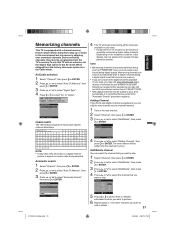
...zip code. Depending on the reception condition, a bar display may not advance for a digital channel
picture to appear on your area. • It may be
added into the channel memory. NOTE:.... Add/Delete channel
You can add the new channel into memory.
• If you want to set that you are broadcasting digital signals. Memorizing channels can only be accomplished while a station is...
Owners manual - Page 22


... appears, press ENTER.
The "Ch Label" menu will be reset after "Automatic
Search" on the TV, select a channel, or press DISPLAY. NOTE: • The channel labels will appear.
3 Press or to select a channel you want to label, then press .
22
: Select
: Adjust ENTER:Set
The characters rotation as follows:
SPACE
If the character...
Owners manual - Page 23
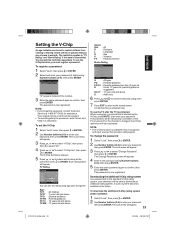
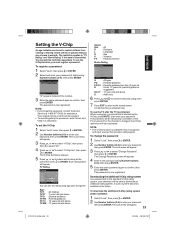
... restrict children from viewing or hearing violent scenes or pictures that you may choose to confirm, then press ENTER.
The V-Chip Set Menu appears.
5 Press or to confirm, then press ENTER. V-Chip function is blocked by the V-Chip, press MUTE, then enter your television will be able to the normal screen. When a program...
Owners manual - Page 24


... 4:20:32 PM Off: Captions will not be seen but the television will remain in another language. NOTE: • If the program or video you selected is because during Closed Captioning.
The Closed Caption menu will appear.
3 Press or to set "CC Setting" to "On".
This step prevent that two kind of the...
Owners manual - Page 25
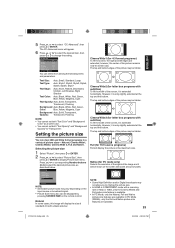
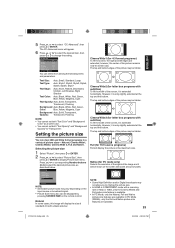
...Color Text Opacity Background Color Background Opacity
Auto Auto Auto Auto Auto Auto Auto
: Select
: Adjust
You can view 480i and 480p format programs in a variety of 720p or 1080i, only the Cinema Wide2 and Full picture... desired picture size, as a same color. • You cannot set both "Text Color" and "Background
Color" as described below. The top and bottom edges of the picture may ...
Owners manual - Page 27
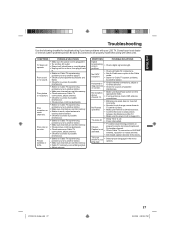
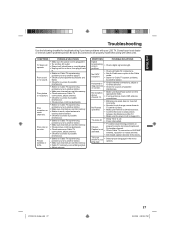
... antenna connections, adjust or re-direct antenna.
• Check for sources of possible interference.
Poor color or no sound. Picture wobbles or drifts.
TV is not activated. Consult your LCD TV.
Try another station.
• Make sure channels are set into memory. • Station is weak, adjust antenna to
receive desired station. • Check...
Owners manual - Page 28
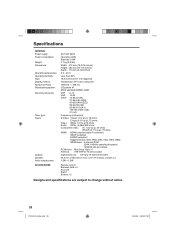
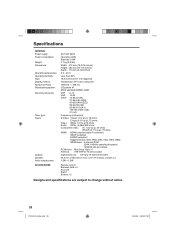
...174 mm (6-7/8 inches)
5˚C - 40˚C
Less than 80%
18.5 inches (470.1 mm diagonal)
Transmission TFT color LCD panel
1366 (H) × 768 (V)
US system M ATSC standard (8VSB), QAM...HDMI: HDMI compliant (type A connector)
HDCP compliant
E-EDID compliant Suggested scan rates: 480p, 480i, 720p,1080i,1080p HDMI Audio: 2-channel PCM
32/44.1/48 kHz sampling frequency
16/20/24 bits per sample...
Similar Questions
Can I Reset To Factory Settings Without My Remote
Can I reset to factory settings without my remote
Can I reset to factory settings without my remote
(Posted by melmassey2006 2 years ago)
Where Can I Find Replacement Mercury Lamp For My Sanyo Dp42849 Lcd Hdtv
(Posted by Anonymous-124594 10 years ago)
Without Remote How Do I Set Up Channel Search
we got this tv without a remote. I bought a generic remote but cant find any channel but 3. How can ...
we got this tv without a remote. I bought a generic remote but cant find any channel but 3. How can ...
(Posted by jkloss3 11 years ago)
For My Where Can I Find Replacement Mercury Lamps For My Sanyo Dp19649 Lcd Hdtv
(Posted by karelkstevens 12 years ago)

