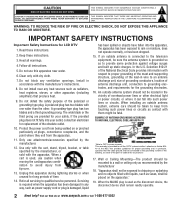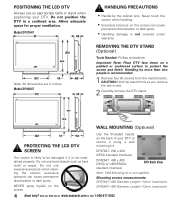Sanyo DP42647 Support Question
Find answers below for this question about Sanyo DP42647.Need a Sanyo DP42647 manual? We have 1 online manual for this item!
Question posted by scottyb3 on November 18th, 2023
How To Reset To Default Settings Without Remote
Current Answers
Answer #1: Posted by SonuKumar on November 19th, 2023 10:56 PM
To reset your Sanyo DP42647 to its default settings without a remote, follow these steps:
Unplug the TV from the power outlet.
Wait for 60 seconds.
Plug the TV back into the power outlet.
The TV will turn on and go through its initial setup process.
Follow the on-screen instructions to complete the setup process.
The TV will be reset to its default settings.
If you are still having trouble resetting your TV, you can contact Sanyo customer support for further assistance.
I hope this helps! Let me know if you have any other questions.
Note: This procedure may vary depending on the specific model of your TV. If you are unsure about any of the steps, please consult your TV's user manual or contact the manufacturer for assistance.
Additional tips:
If you have a smartphone, you can try using a universal remote control app to control your TV.
If you have a compatible Sanyo remote control, you can use it to reset your TV.
You can also try searching online for specific instructions on how to reset your TV model without a remote.
I hope this additional information is helpful. Please let me know if you have any other questions.
Disclaimer: Please be aware that I am not a TV repair technician and cannot guarantee that the information I have provided will solve your problem. If you are experiencing difficulties with your TV, it is always best to consult a professional for assistance.
Thank you for your understanding.
Let me know if you have any other questions or requests.
Please respond to my effort to provide you with the best possible solution by using the "Acceptable Solution" and/or the "Helpful" buttons when the answer has proven to be helpful.
Regards,
Sonu
Your search handyman for all e-support needs!!
Related Sanyo DP42647 Manual Pages
Similar Questions
My Santo tv only has 5 button on right side no remote how do I reset this tv