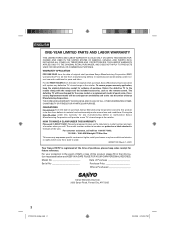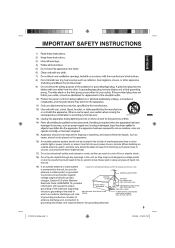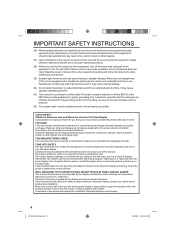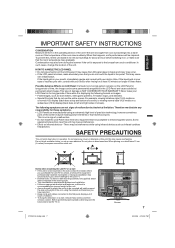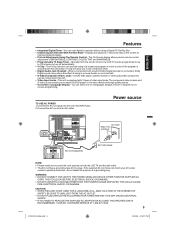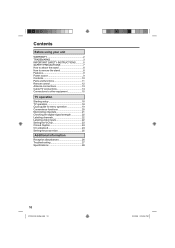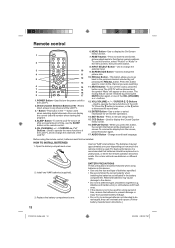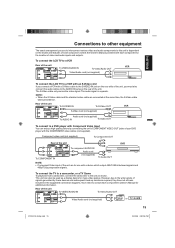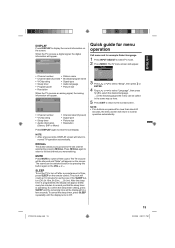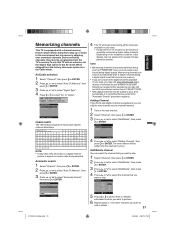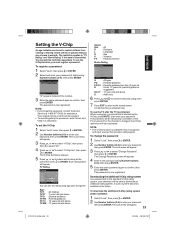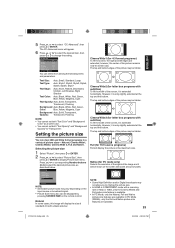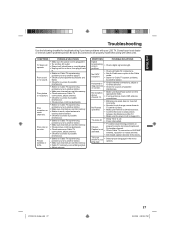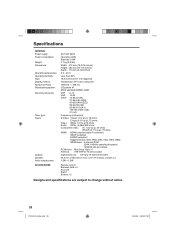Sanyo DP19649 Support Question
Find answers below for this question about Sanyo DP19649 - 720p 18.5" LCD HDTV.Need a Sanyo DP19649 manual? We have 2 online manuals for this item!
Question posted by Bobbijw on July 11th, 2013
Picture Blinks Off And Then Back On
Our Sanyo TV makes a clicking sound and the optic true blinks off and then in 1 - 2 seconds it comes back on. This happens more and more frequently. Is there a repairs?
Current Answers
Related Sanyo DP19649 Manual Pages
Similar Questions
What Have Your Heard About The Sanyo Dp46142 Lcd Hdtv Refurbished?
(Posted by tocehrh 10 years ago)
Where Can I Find Replacement Mercury Lamp For My Sanyo Dp42849 Lcd Hdtv
(Posted by Anonymous-124594 10 years ago)
Cable Box Sanyo Lcd Hdtv?
Ive noticed my sanyo lcd hdtv doesnt have an hdmi input for the cable box to watch cable tv, what ki...
Ive noticed my sanyo lcd hdtv doesnt have an hdmi input for the cable box to watch cable tv, what ki...
(Posted by taylawe 11 years ago)
How Do I Reset Picture To Factoy Settings?
Want to restore original picture quality and color
Want to restore original picture quality and color
(Posted by paintedrockcampground 11 years ago)
For My Where Can I Find Replacement Mercury Lamps For My Sanyo Dp19649 Lcd Hdtv
(Posted by karelkstevens 12 years ago)