Sanyo DP19649 Support Question
Find answers below for this question about Sanyo DP19649 - 720p 18.5" LCD HDTV.Need a Sanyo DP19649 manual? We have 2 online manuals for this item!
Question posted by shermanwhite on September 3rd, 2012
Connections
Can i connect my tv to Dish network using coax?
Current Answers
There are currently no answers that have been posted for this question.
Be the first to post an answer! Remember that you can earn up to 1,100 points for every answer you submit. The better the quality of your answer, the better chance it has to be accepted.
Be the first to post an answer! Remember that you can earn up to 1,100 points for every answer you submit. The better the quality of your answer, the better chance it has to be accepted.
Related Sanyo DP19649 Manual Pages
Quik 'N Easy Setup Guide - Page 1


... Quality Connections BEST Quality Connections
QUALITY PICTURE
High Definition
QUIK 'N EASY Setup Guide
Your SANYO High Definition Television can improve your picture quality with a HD box and HD program package. Please read and REMOVE before operating your HDTV
The high quality seen in the store is received -
HDMI cable
The quality of the output...
Quik 'N Easy Setup Guide - Page 2


...Need help?
Do not use hard objects such as ...HDTV on a flat firm surface and allow adequate space on the screen!
Be sure to:
Handle the HDTV by the cabinet only, do not touch the screen
HDTV INITIAL SETUP
Plug in the HDTV...connection.
Analog Analog Analog Digital Digital Digital Digital
64 65 66 03-1 06-1 06-2 09-1
WREG-DT
WCVB WEXT NICK NICK VBCT
PROTECTING YOUR HDTV's LCD...
Owners manual - Page 4


...radio frequency energy and, if not installed and used in a particular installation. Connect the equipment into an outlet on a circuit ...connected. -
The exclamation point within this equipment. These limits are on , the user is no guarantee that to radio or television... BLADE EXPOSURE. Consult the dealer or an experienced radio/TV technician for compliance with the limits for a Class B...
Owners manual - Page 5
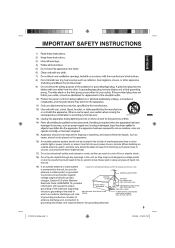
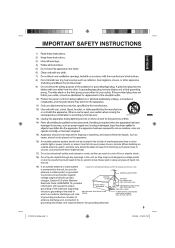
...light or power circuits, or where it can result in a risk of fire or electric shock.
18) Do not push objects through any type of liquid into the unit.
19) If an outside...-NATIONAL ELECTRICAL CODE S2898A
POWER SERVICE GROUNDING ELECTRODE SYSTEM (NEC ART 250, PART H)
antenna discharge unit, connection to the unit, be fatal.
17) Do not overload wall outlets and extension cords, as this unit...
Owners manual - Page 6
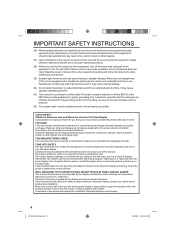
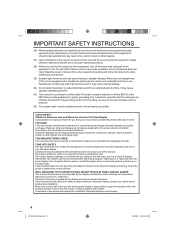
... television sets.
As you use headphones, (if the unit is a growing trend and larger flat panel displays are unsure, contact a professional installer. Unauthorized substitutions may cause speaker overheating and fire.
25) This reminder is committed to making any service or repairs to support the weight of the other hazards.
21) Upon completion of any connections...
Owners manual - Page 7
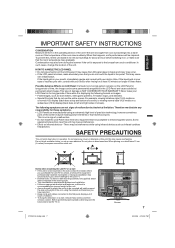
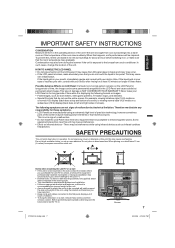
... air conditioner. Never leave your LCD Panel on , or make sure that you purchased the LCD TV for about an hour before switching it is displaying the following symptoms are manufactured using an extremely high level of precision technology, however sometimes
parts of children. • To hang the television on the LCD Panel for these screws and then...
Owners manual - Page 8
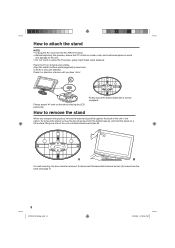
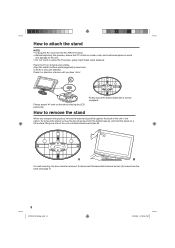
...plate with 2 screws (supplied). How to the unit. • Do not touch or press the TV-screen, glass might break under pressure. A
B
For wall mounting, the base must be removed. When...-plate (supplied) as seen here.
Place the TV on a flat against the back of arrow until you transport this process, assure that TV is facing the LCD panel side. It will fit in the carton....
Owners manual - Page 9
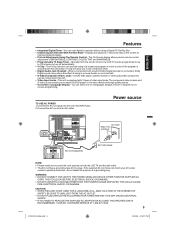
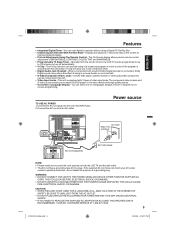
...; WHEN THIS UNIT IS NOT USED FOR A LONG TIME, (E.G., AWAY ON A TRIP) IN THE INTEREST OF
SAFETY, BE SURE TO UNPLUG IT FROM THE AC OUTLET. • DO NOT PLUG/UNPLUG THE PLUG WHEN YOUR HANDS ARE WET. Operable from the remote control, the LCD TV can be connected to this unit. • Video...
Owners manual - Page 10
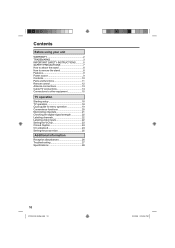
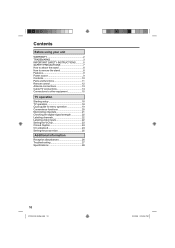
Contents
Before using your unit
WARRANTY 2 TRADEMARKS 3 IMPORTANT SAFETY INSTRUCTIONS...........5 SAFETY PRECAUTIONS 7 How to attach the stand 8 How to remove the stand 8 Features 9 Power source 9 Contents 10 Parts and functions 11 Remote control 12 Antenna connections 13 Cable TV connections 14 Connections to other equipment 15
TV operation
Starting setup 18 TV operation 18 Quick ...
Owners manual - Page 13
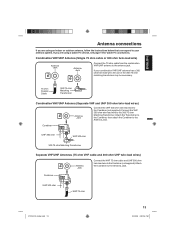
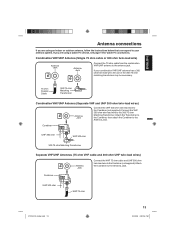
...wire to the Combiner (not supplied).Attach the Combiner to the 300-75 ohm Matching Transformer. Connect the VHF 300 ohm twin-lead wire to the Antenna Jack. Attach the Transformer to the ... UHF 300 ohm twin-lead wires)
Antenna Jack
Connect the UHF 300 ohm twin-lead wire to your antenna system.
ENGLISH
Antenna connections
If you are using a Cable TV service, see page 14 for Cable...
Owners manual - Page 14
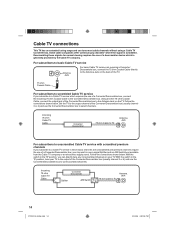
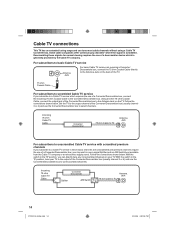
... channel of the Converter/Descrambler box to the Antenna Jack on the TV.
Cable TV connections
This TV has an extended tuning range and can directly tune any nonscrambled channels on your TV to the output of the Converter/Descrambler box (usually channel 3 or 4) and use a signal Splitter and an A/B Switch box (available from the Cable...
Owners manual - Page 15
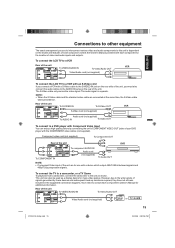
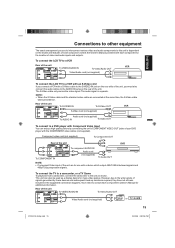
...
VCR
To connect the LCD TV to a VCR with an S-Video cord If you connect a VCR with a S-Video cable to the S-VIDEO IN jack on the rear side of the unit, you use with the ...use to interconnect various video and audio components to the AUDIO IN jacks on the model and features of the unit. Rear of your DVD player with a device which output 480i/1080i interlaced signals and
480p/720p...
Owners manual - Page 16


... menu screen (see the image with no sound output if connected to an AV amplifier with a built-in DTS decoder or MPEG decoder. Connections to other equipment
Using an AV Amplifier with built-in digital surround If you are viewing digital broadcast, this LCD TV using an Amplifier with DTS audio or MPEG audio. as listed...
Owners manual - Page 17
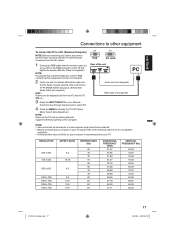
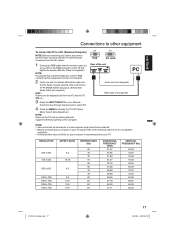
...connecting your computer to your TV, please refer to the following chart to set to display the TV's PC Setup Menu. Select Auto Adjustment.
ENGLISH
Connections to other equipment
To connect the TV to a PC (Personal Computer)
NOTE: Before connecting...of 60 Hz on your TV. RESOLUTION
640 x 480 720 x 400
800 x 600
1024 x 768 1280 x 768 1280 x 720 1360 x 768
ASPECT RATIO
4:3 18:10
4:3
4:3 15:9 ...
Owners manual - Page 18


Press or to select your LCD TV, such as needed. After the starting setup function begins. TV operation
1 To turn on the TV, press POWER. (POWER indicator on either format. • If a channel is selected to which input jacks you used to connect your changes occur immediately. As the volume level increases, so do not have not...
Owners manual - Page 19
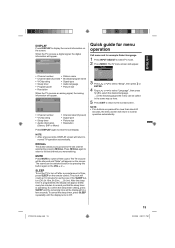
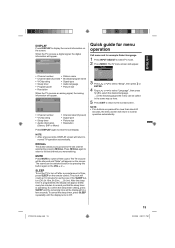
... again to normal operation automatically. When the TV receives a digital signal, the digital information will appear.
62-001 HDTV Moving Picture1 CH-1 TV-MA
Digital Air
No Program Information is available...• Audio language
• Program guide
• Picture size
• Resolution
When the TV receives an analog signal, the analog information will appear on the screen. NOTE: • ...
Owners manual - Page 20


...", "Audio Language" and "HDMI Audio" cannot be obtained by setting the Film Mode to convenience use. A smoother motion may be reset by you prefer first, then proceed with the component or HDMI... being viewed stops broadcasting and the TV is not operated, the TV will require a different value for digital broadcast.) When you connect the DVI device to the TV, select this setting. The Reset ...
Owners manual - Page 26


...and a soft, damp cloth and cared for best results. Use caution when cleaning or wiping the plastic parts.
26
37I0521A_EnSp.indb 26
3/24/09 4:20:...connected to a Cable TV system, the disturbance may be necessary. The most common types of the antenna may flutter or drift. Usually caused by interference from the power source before cleaning.
Changing the direction or position of television...
Owners manual - Page 27
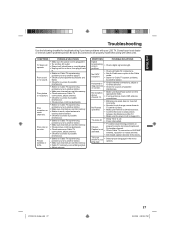
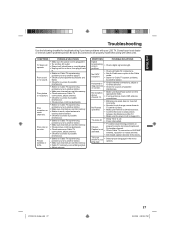
... sources of possible
interference.
• Station or Cable TV experiencing problems, tune to the Cable
mode. • Station or Cable TV system problems,
try another station.
• Make sure channels are properly made when using antenna, check UHF antenna connections. Consult your LCD TV. Be sure all Cable TV connections. • Set Air/Cable menu option to another...
Owners manual - Page 28
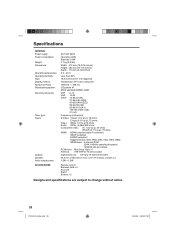
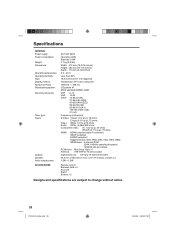
...174 mm (6-7/8 inches)
5˚C - 40˚C
Less than 80%
18.5 inches (470.1 mm diagonal)
Transmission TFT color LCD panel
1366 (H) × 768 (V)
US system M ATSC standard (8VSB), QAM...HDMI: HDMI compliant (type A connector)
HDCP compliant
E-EDID compliant Suggested scan rates: 480p, 480i, 720p,1080i,1080p HDMI Audio: 2-channel PCM
32/44.1/48 kHz sampling frequency
16/20/24 bits per sample...
Similar Questions
Where Is The Connection Located?
(Posted by buckopatsy 2 years ago)
Can I Connect My Care Sara Hydrophone To My Sanyo Dp46840 Flat Panel Tv And How
(Posted by freespirittonya 9 years ago)
Where Can I Find Replacement Mercury Lamp For My Sanyo Dp42849 Lcd Hdtv
(Posted by Anonymous-124594 10 years ago)
Cable Box Sanyo Lcd Hdtv?
Ive noticed my sanyo lcd hdtv doesnt have an hdmi input for the cable box to watch cable tv, what ki...
Ive noticed my sanyo lcd hdtv doesnt have an hdmi input for the cable box to watch cable tv, what ki...
(Posted by taylawe 11 years ago)
For My Where Can I Find Replacement Mercury Lamps For My Sanyo Dp19649 Lcd Hdtv
(Posted by karelkstevens 12 years ago)

