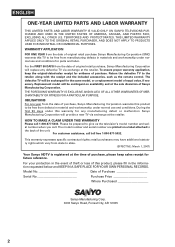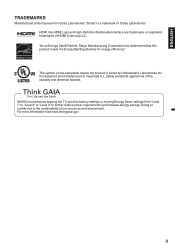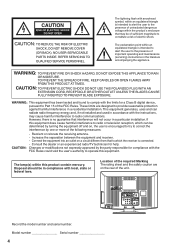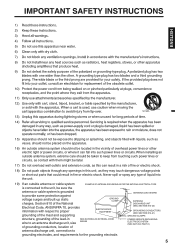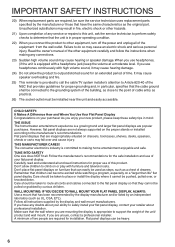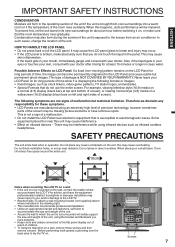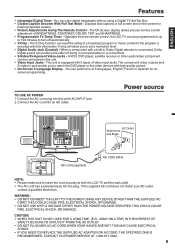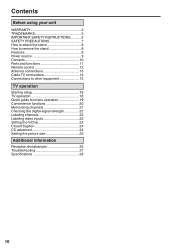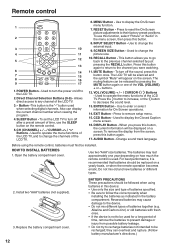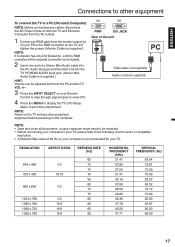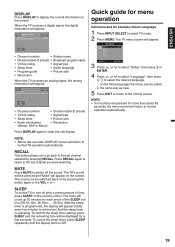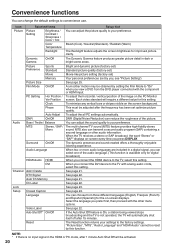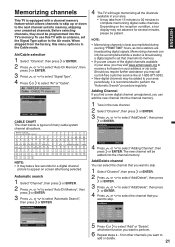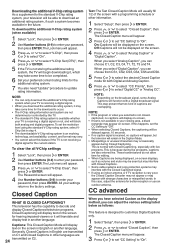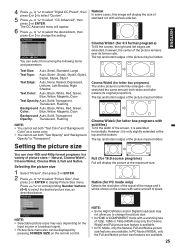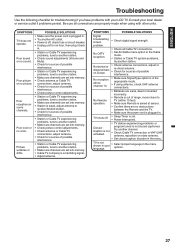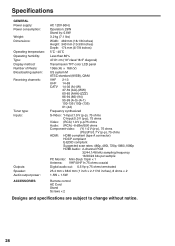Sanyo DP19640 Support Question
Find answers below for this question about Sanyo DP19640 - 18.5" Diagonal LCD HDTV 720p.Need a Sanyo DP19640 manual? We have 1 online manual for this item!
Question posted by pinjo on August 29th, 2014
How Do You Program The Remote Control Sanyo Dp19640 Replacement Remote
The person who posted this question about this Sanyo product did not include a detailed explanation. Please use the "Request More Information" button to the right if more details would help you to answer this question.
Current Answers
Related Sanyo DP19640 Manual Pages
Similar Questions
Can The Backlight Be Replaced On A Sanyo Dp19640
(Posted by mntneduenh 9 years ago)
Adding External Speakers To Sanyo 18.5 Hd Lcd Sanyo
How do I add external speakers to this tv. The male cable doesn't fit into the digital audio out c...
How do I add external speakers to this tv. The male cable doesn't fit into the digital audio out c...
(Posted by adp803 10 years ago)
How Do I Program Reprogram Channels Without A Remote. Child Messed With Tv Can't
(Posted by annettewilkerson02 11 years ago)
Lost Remote And Forgot Lockout Password Need To Know How To Set A New One Manual
lost remote andforgot lockout password need to knqw how to set a new one manually or just unlok it
lost remote andforgot lockout password need to knqw how to set a new one manually or just unlok it
(Posted by tullrandy 11 years ago)
For My Where Can I Find Replacement Mercury Lamps For My Sanyo Dp19649 Lcd Hdtv
(Posted by karelkstevens 12 years ago)