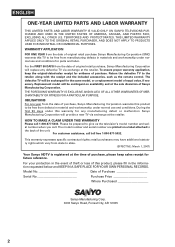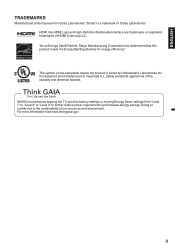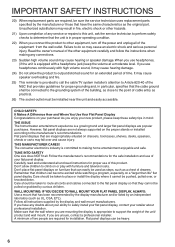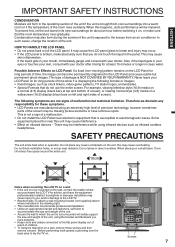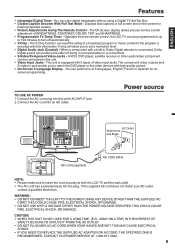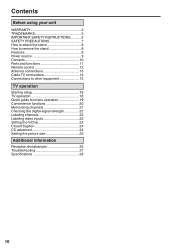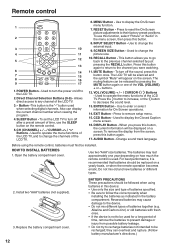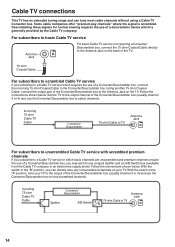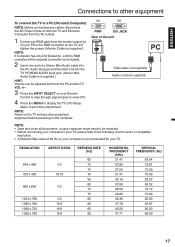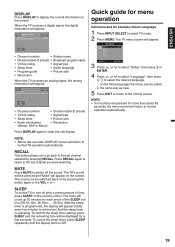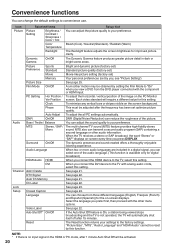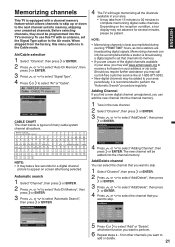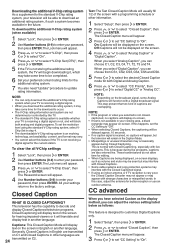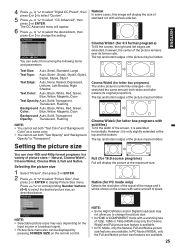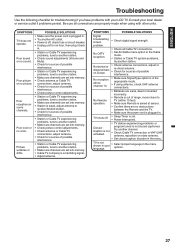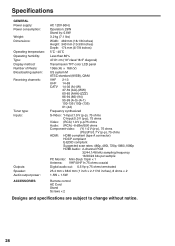Sanyo DP19640 Support Question
Find answers below for this question about Sanyo DP19640 - 18.5" Diagonal LCD HDTV 720p.Need a Sanyo DP19640 manual? We have 1 online manual for this item!
Question posted by annettewilkerson02 on April 3rd, 2013
How Do I Program Reprogram Channels Without A Remote. Child Messed With Tv Can't
The person who posted this question about this Sanyo product did not include a detailed explanation. Please use the "Request More Information" button to the right if more details would help you to answer this question.
Current Answers
Related Sanyo DP19640 Manual Pages
Similar Questions
Where Can I Get The Remote For This Tv
Where can I get the remote for this Tv
Where can I get the remote for this Tv
(Posted by clairmimi 5 years ago)
Sanyo Tv Trying To Get To Program My Universal Remote.
Please help me to get the remote programed so i can watch tv
Please help me to get the remote programed so i can watch tv
(Posted by Kthiel1975 6 years ago)
How Do You Program The Remote Control Sanyo Dp19640 Replacement Remote
(Posted by pinjo 9 years ago)
How Do You Setup A Tv As A Desktop For Your Computer
how do you setup a sanyo tv 19640 as a desktop and not shut off
how do you setup a sanyo tv 19640 as a desktop and not shut off
(Posted by wraevaun 11 years ago)
How Connect My Tv.
My big screen tv went out to which it is connceted to a converter box...I am trying to conncet my sa...
My big screen tv went out to which it is connceted to a converter box...I am trying to conncet my sa...
(Posted by fsteohanie 12 years ago)