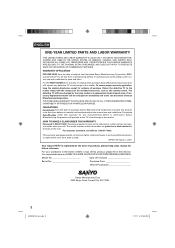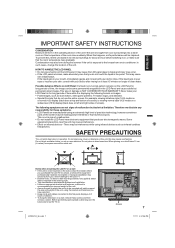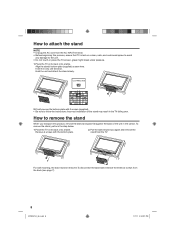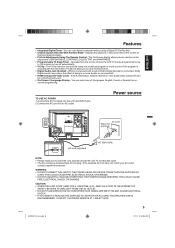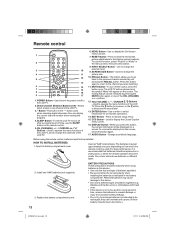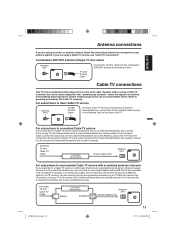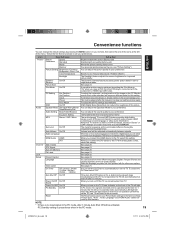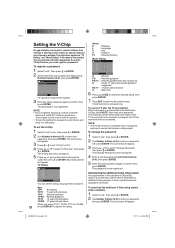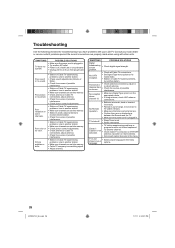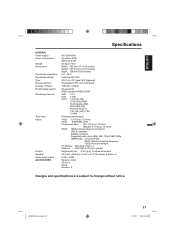Sanyo DP19241 Support Question
Find answers below for this question about Sanyo DP19241.Need a Sanyo DP19241 manual? We have 2 online manuals for this item!
Question posted by crystlbrdg on September 14th, 2021
How Can I Get A Digital Antenna To Work On My Sanyo Dp19241 Tv
Current Answers
Answer #1: Posted by Troubleshooter101 on September 14th, 2021 4:16 PM
Press the channel button on your remote control as if you were trying to change the channel. A menu to initialize a channel search should appear; if not, press the "Menu" button on your remote control, and then select "Channel Search" from the available options.
https://www.techwalla.com/articles/how-to-tune-a-sanyo-tv
Thanks
Please respond to my effort to provide you with the best possible solution by using the "Acceptable Solution" and/or the "Helpful" buttons when the answer has proven to be helpful. Please feel free to submit further info for your question, if a solution was not provided. I appreciate the opportunity to serve you!
Troublshooter101
Answer #2: Posted by SonuKumar on September 15th, 2021 12:32 AM
Press the channel button on your remote control as if you were trying to change the channel. A menu to initialize a channel search should appear; if not, press the "Menu" button on your remote control, and then select "Channel Search" from the available options.
Can you convert an analog antenna to digital?
"Antennas made for analog TV signals work just as well for both digital and high definition signals. ... If your analog signal was at a certain frequency range, such as in the VHF band, and digital one that replaces it is in the UHF band, then you may need to replace your antenna."
Please respond to my effort to provide you with the best possible solution by using the "Acceptable Solution" and/or the "Helpful" buttons when the answer has proven to be helpful.
Regards,
Sonu
Your search handyman for all e-support needs!!
Related Sanyo DP19241 Manual Pages
Similar Questions
what is the screw size for Sanyo DP19241 TV base mount
I hooked up the antenna to the digital antenna coaxial port. The immage seems to be too large for th...
We want to discontinue cable and use an RCA indoor antenna instead. we attached the antenna but get ...