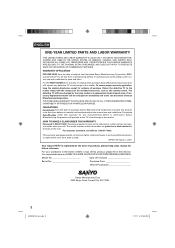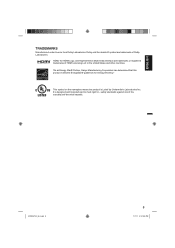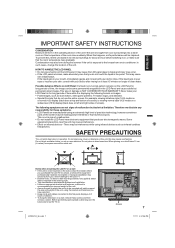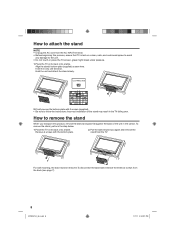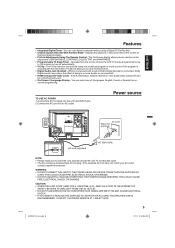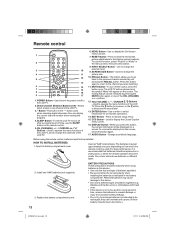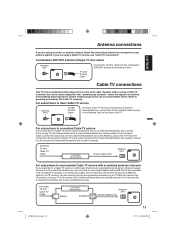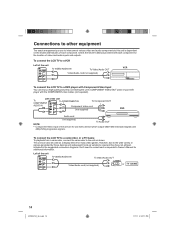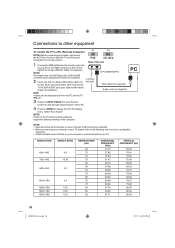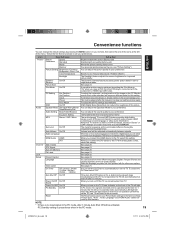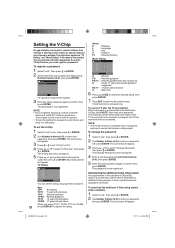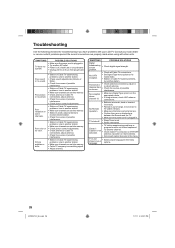Sanyo DP19241 Support Question
Find answers below for this question about Sanyo DP19241.Need a Sanyo DP19241 manual? We have 2 online manuals for this item!
Question posted by rrebeccammaloy on August 8th, 2020
How Do I Hook Up A Plug & Play Game To Dp19241 Tv Sanyo
Current Answers
Answer #1: Posted by INIMITABLE on August 9th, 2020 5:31 AM
Connect your Sanyo TV to your cable or satellite receiver if you have one, then turn the television on. ...
Press the channel button on your remote control as if you were trying to change the channel. ...
Select "AUTO" from then menu that appears. ...
Press the "Menu" button on your remote control once the TV is done searching.
Reference:.https://www.techwalla.com/articles/how-to-tune-a-sanyo-tv&ved=2ahUKEwiTocbUj47rAhVFY8AKHXKVAkgQFjAFegQIDBAK&usg=AOvVaw2yJc_JjSyD5mSiIZE6LHjC
You may also need to watch this guide video
I hope this is helpful? PLEASE "ACCEPT" and mark it "HELPFUL" to complement my little effort. Hope to bring you more detailed answers
-INIMITABLE
Related Sanyo DP19241 Manual Pages
Similar Questions
what is the screw size for Sanyo DP19241 TV base mount
i Moved my tv into a room with cable hook up and the video 1 for game system (PS3) wont work, the ca...