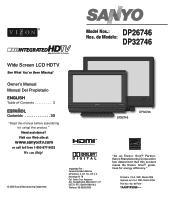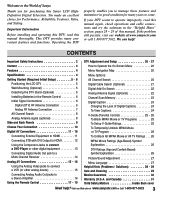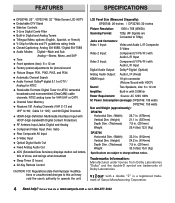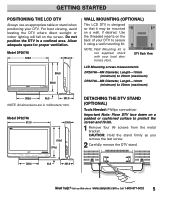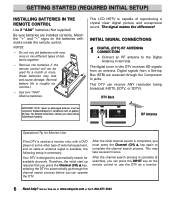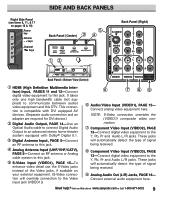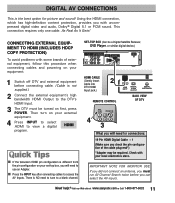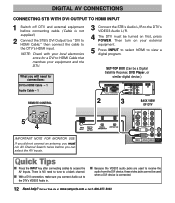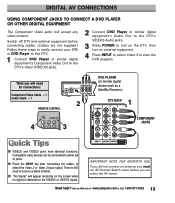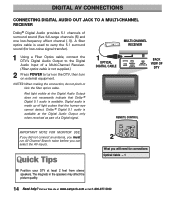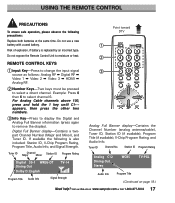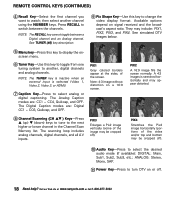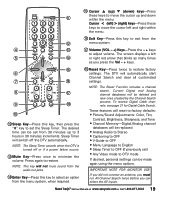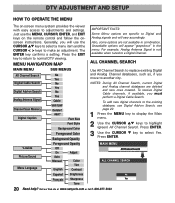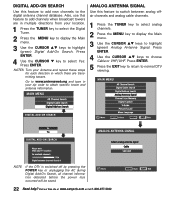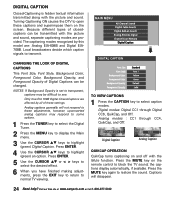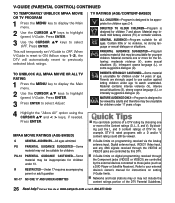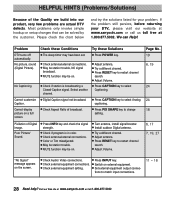Sanyo DP32746 Support Question
Find answers below for this question about Sanyo DP32746.Need a Sanyo DP32746 manual? We have 1 online manual for this item!
Question posted by bmwhite on October 20th, 2013
Can I Resize The Image From A Digital Antenna On Model# Dp32746?
I hooked up the antenna to the digital antenna coaxial port. The immage seems to be too large for the TV. There is no option to resize in the menu. Is this a problem with the TV, antenna, or the combination of the two? Th. Antenna is HDTV and 1080p capable. I believe the TV is as well
Current Answers
Related Sanyo DP32746 Manual Pages
Similar Questions
Life Time Warranty
did wal-mart have a life time warranty through sanyo, for wide screen LCD HDTV model # DP32746?
did wal-mart have a life time warranty through sanyo, for wide screen LCD HDTV model # DP32746?
(Posted by dwi1492 8 years ago)
Can I Connect My Care Sara Hydrophone To My Sanyo Dp46840 Flat Panel Tv
(Posted by freespirittonya 9 years ago)
Can I Connect My Care Sara Hydrophone To My Sanyo Dp46840 Flat Panel Tv And How
(Posted by freespirittonya 9 years ago)
Can You Get To The Menu From The Tv Without The Remote Control Model # Dp32746
(Posted by Anonymous-80485 11 years ago)
I Need A Replacement Base/stand For Model Dp32746.i Misplaced Mine
(Posted by Anonymous-47299 12 years ago)