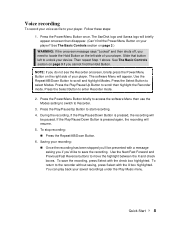SanDisk M260 Support Question
Find answers below for this question about SanDisk M260 - Sansa 4 GB Digital Player.Need a SanDisk M260 manual? We have 1 online manual for this item!
Question posted by wandrewsen on February 20th, 2022
Can I Connect My Sandisk M260 To A Computer To Transfer Music?
The person who posted this question about this SanDisk product did not include a detailed explanation. Please use the "Request More Information" button to the right if more details would help you to answer this question.
Current Answers
Answer #1: Posted by SonuKumar on February 21st, 2022 6:57 AM
Please respond to my effort to provide you with the best possible solution by using the "Acceptable Solution" and/or the "Helpful" buttons when the answer has proven to be helpful.
Regards,
Sonu
Your search handyman for all e-support needs!!
Related SanDisk M260 Manual Pages
Similar Questions
How To I Find The Download. For Scandisk Sansa E270, The Windows 7 Driver.
Looking for Windows 7 Driver for ScanDisk Sansa Model: e270. I do not know if you can help me or not...
Looking for Windows 7 Driver for ScanDisk Sansa Model: e270. I do not know if you can help me or not...
(Posted by sinc38 2 years ago)
I Have A Sansa Clip Zip And When It Comes To The End Of A Track It Itreplays Tha
my Sansa clipzip when it comes to the end of a track it won't go to the next track unless I press th...
my Sansa clipzip when it comes to the end of a track it won't go to the next track unless I press th...
(Posted by Bkbanner 7 years ago)
My Kenwood Head Unit In Car Says No Music On Clipzip, But I Just Put Music On It
(Posted by cstewart2 11 years ago)
Got A Clip Zip And When I Plug It In To Charge It Says Connected But It Doesn't
wandering if my xp system doesn't reconize it or I'm missing a driver
wandering if my xp system doesn't reconize it or I'm missing a driver
(Posted by ashaky2 12 years ago)
I Have Tried Everything And My Sansa Fuse+ Will Not Turn On.
(Posted by Mammalo169 12 years ago)