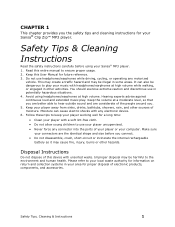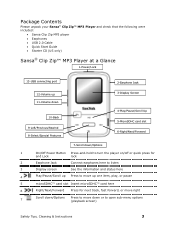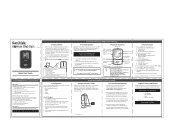SanDisk SDMX22-008G-A57K Support Question
Find answers below for this question about SanDisk SDMX22-008G-A57K.Need a SanDisk SDMX22-008G-A57K manual? We have 2 online manuals for this item!
Question posted by ashaky2 on December 30th, 2011
Got A Clip Zip And When I Plug It In To Charge It Says Connected But It Doesn't
wandering if my xp system doesn't reconize it or I'm missing a driver
Current Answers
Related SanDisk SDMX22-008G-A57K Manual Pages
Similar Questions
I Have A Sansa Clip Zip And When It Comes To The End Of A Track It Itreplays Tha
my Sansa clipzip when it comes to the end of a track it won't go to the next track unless I press th...
my Sansa clipzip when it comes to the end of a track it won't go to the next track unless I press th...
(Posted by Bkbanner 7 years ago)
I Need A New Usb Charging Cable For My 8 Gig Sansa Clip Zip
how do i order a new one?
how do i order a new one?
(Posted by smccracken2015 10 years ago)
How Do I Get A Mannual For Sandisk Clip Zip
(Posted by Jodie64cw 11 years ago)
Installation
the installation disk is too small to work in my macbook pro. where can i get the download so that i...
the installation disk is too small to work in my macbook pro. where can i get the download so that i...
(Posted by doug20498 12 years ago)