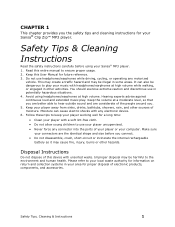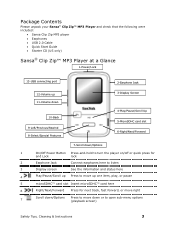SanDisk SDMX22-008G-A57K Support Question
Find answers below for this question about SanDisk SDMX22-008G-A57K.Need a SanDisk SDMX22-008G-A57K manual? We have 2 online manuals for this item!
Question posted by doug20498 on March 16th, 2012
Installation
the installation disk is too small to work in my macbook pro. where can i get the download so that i can transfer my cds to the sansa clip zip>
Current Answers
Related SanDisk SDMX22-008G-A57K Manual Pages
Similar Questions
How Do I Get More Than 2000 Songs On A Sandisk Mp3 Player?
I had an old Sandisk mp3 player, with a memory card that had, and showed, and played, 3455 songs. Th...
I had an old Sandisk mp3 player, with a memory card that had, and showed, and played, 3455 songs. Th...
(Posted by BFinnigan 7 years ago)
I Only Have A Wireless Laptop, No Place For The Installment Disc, So What Now??
(Posted by nightowlstx 10 years ago)
Fade Out Sound - Are There Any Setting On This Mp3 Player?
Hi, I'm a magician and I bought this mp3 player to use as a device for adding sound effects to my m...
Hi, I'm a magician and I bought this mp3 player to use as a device for adding sound effects to my m...
(Posted by gar22field 11 years ago)
Cannot Find A Manual Or Help For This Player As I Have A Mac Help
do not know how to operaete this system and you do not give any help anywhere. all manuals down...
do not know how to operaete this system and you do not give any help anywhere. all manuals down...
(Posted by azizala 12 years ago)