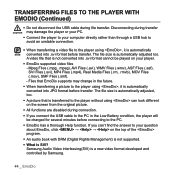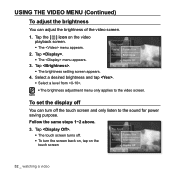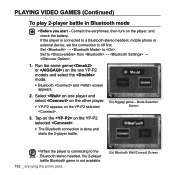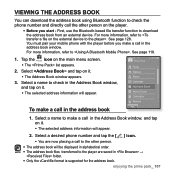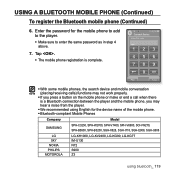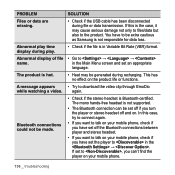Samsung YP-P2JAR Support Question
Find answers below for this question about Samsung YP-P2JAR - 4 GB Digital Player.Need a Samsung YP-P2JAR manual? We have 1 online manual for this item!
Question posted by patelkrunalh on April 16th, 2011
Can I Play Gmae In My Samsung P2-ypjaby/xxa ? If Yes Then How?
1. I want to upgrade my samsung YP-P2JABY/XXA and play game in ?
2. Iwant to buy orignal samaung hade phone of this model in vadodara,gujarat ,india?
Current Answers
Related Samsung YP-P2JAR Manual Pages
Samsung Knowledge Base Results
We have determined that the information below may contain an answer to this question. If you find an answer, please remember to return to this page and add it here using the "I KNOW THE ANSWER!" button above. It's that easy to earn points!-
General Support
... by pressing and holding the MFB (multi-function-button) on the device for details on playing music through the HKT 450 will automatically connect the AV feature of the last connected Bluetooth ...Normal Mode Swap (functions only in the mobile phone, there are a number of the HKT 450 must be charged using certain phone models, the music player must be fully charged before the LED lights up... -
General Support
... Download Please Note: The Media Player does not necessarily support all features of said device. MP3 Transfer Methods From a Memory Card From Another Phone via Bluetooth a PC via Bluetooth To transfer MP3 files, Via Bluetooth, from another phone to the Samsung On the Samsung phone While in the box below for Digital Rights Management (DRM) which allows... -
General Support
... and/or replacement of your Bluetooth phone, you want according to reconnect after a call...produces significantly less power than MP3 files. Make sure...call log list by selecting Yes or OK Depending on the...phone and a Bluetooth headset. In Connectable mode Press to connect the headset to launch the music player. (Only if your Bluetooth phone. Play/Pause/Stop button Press to the phone...
Similar Questions
Die Festplatte Von Meinem Samsung Audioplayeryh820 Würde Formatiert.wie Bri
Ich ihn wieder zum laufen?
Ich ihn wieder zum laufen?
(Posted by wernerauinger55 1 year ago)
Storing And Playing Mp3 Files
I have downloaded and stored MP3 audio files on my Samsung SGH-1997. When I play them on the go it...
I have downloaded and stored MP3 audio files on my Samsung SGH-1997. When I play them on the go it...
(Posted by martywschiff 10 years ago)
No Sound
There is no sound coming from my mp3 player. It is fully charged and has lots of music. I have tried...
There is no sound coming from my mp3 player. It is fully charged and has lots of music. I have tried...
(Posted by Anonymous-35809 12 years ago)
How To Get Games On The Samsung Yp-p2jaby/xxa ?
(Posted by patelkrunalh 13 years ago)
My Samsung Player
how do i go to play the songs in the samsung YP-20T MP3 PLAYER
how do i go to play the songs in the samsung YP-20T MP3 PLAYER
(Posted by navyahasa 13 years ago)