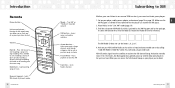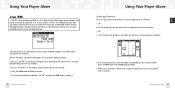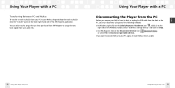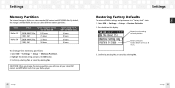Samsung NeXus 50 Support Question
Find answers below for this question about Samsung NeXus 50 - 1 GB, XM Radio Tuner.Need a Samsung NeXus 50 manual? We have 1 online manual for this item!
Question posted by martywschiff on June 17th, 2013
Storing And Playing Mp3 Files
I have downloaded and stored MP3 audio files on my Samsung SGH-1997. When I play them on the go it says I am using data from my data plan. How do I store the files only on internal storage and not have to use streamed data?
Current Answers
Related Samsung NeXus 50 Manual Pages
Samsung Knowledge Base Results
We have determined that the information below may contain an answer to this question. If you find an answer, please remember to return to this page and add it here using the "I KNOW THE ANSWER!" button above. It's that easy to earn points!-
General Support
...From A Caller Group On My SGH-X426? Do I Make An International Call From My X426? Do I Change The Dialing Font Size On My SGH-X426 If So How? I ...SGH-X426 Is In Silent Mode? Do I Turn This Off? I Set A Downloaded Image As My Wallpaper On My X426? Do I Use Voice Recordings As Ringtones On My SGH-X426? MP3's My SGH-X426 Support The Use Of MP3s? Do I Use Key Guard Or Key Lock On My SGH... -
General Support
... A Contact On My SGH-p735? Do I Copy Contacts From My SGH-p735 SGH-p735 To The SIM Do I Assign A Ringtone To A Contact On My SGH-p735? Is The Procedure For Playing Mp3 Files From The RSMMC (Reduced Size Multimedia Memory Card) On My SGH-P735? The P735 Display The Memory Status For Downloaded Multimedia? The SGH-P735 How Do You... -
General Support
... The Banner Text On My SGH-A737 Be Changed? Can I Delete MP3 Files From My SGH-A737? How Do I Use Voice Recordings As Ringtones On My SGH-A737? What Items Come With My SGH-A737? How Do I Insert Or Remove The Battery (Cover) From My SGH-A737 Phone? Do I Format The Storage Card On My SGH-A737? How Do I Delete...
Similar Questions
Mp3 Player Samsung Yh-925 Gs
Guten Tag, mein MP3 Player meldet folgende Meldung: Please Safely remove Device from Computer
Guten Tag, mein MP3 Player meldet folgende Meldung: Please Safely remove Device from Computer
(Posted by linkeerwin 5 months ago)
Samsung Yp-c1 Mp3 Player Problem: The Mp3 Player Does Not See The Files Only On
I have a Samsung Yp-c1 model, mp3 player.When i connect my mp3 player to the computer it shows that ...
I have a Samsung Yp-c1 model, mp3 player.When i connect my mp3 player to the computer it shows that ...
(Posted by sybyke 4 years ago)
Can Not Open File
can anybody help I have downloaded music from media player onto the RO but everytime I have tried to...
can anybody help I have downloaded music from media player onto the RO but everytime I have tried to...
(Posted by juliaarmitage 12 years ago)
Problem.... Pc Or Mp3
MY PC CAN'T READ ANYMORE MY MP3 SO I CAN'T CHANGE WHAT I'VE STORED IN IT OR ADD NO NEW SONGS OR NEW ...
MY PC CAN'T READ ANYMORE MY MP3 SO I CAN'T CHANGE WHAT I'VE STORED IN IT OR ADD NO NEW SONGS OR NEW ...
(Posted by giannigirola 13 years ago)
My Samsung Nexus 50 Stopped Retaining The Xm Channels
(Posted by carlgrant 14 years ago)