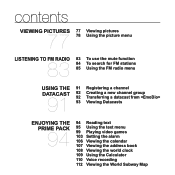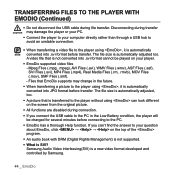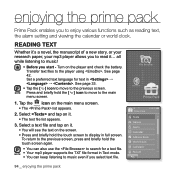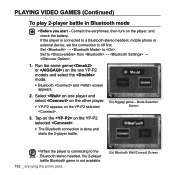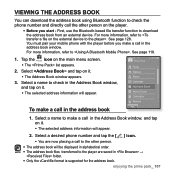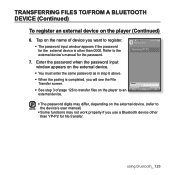Samsung YP-P2JAR Support Question
Find answers below for this question about Samsung YP-P2JAR - 4 GB Digital Player.Need a Samsung YP-P2JAR manual? We have 1 online manual for this item!
Question posted by patelkrunalh on April 16th, 2011
How To Get Games On The Samsung Yp-p2jaby/xxa ?
The person who posted this question about this Samsung product did not include a detailed explanation. Please use the "Request More Information" button to the right if more details would help you to answer this question.
Current Answers
Related Samsung YP-P2JAR Manual Pages
Samsung Knowledge Base Results
We have determined that the information below may contain an answer to this question. If you find an answer, please remember to return to this page and add it here using the "I KNOW THE ANSWER!" button above. It's that easy to earn points!-
General Support
Ex: YP-P2JABY. If after upgrading the firmware. After screen 2/5, the P2 will begin installing. Games and GUIs Updates are separate from the Download Center, and then... number exactly as it's labeled on the version of Windows Media Player you have back ups of any data loss during the firmware update. YP-P2 Firmware Update Instructions Important: Before updating the firmware on the ... -
General Support
...firmware which tells the device how to respond to the device such as games, calculator, etc. upgrades may: Provide new features such as font type...player or by software. What Is Firmware? In an MP3 Player, CD Recorder, DVD Player, etc.. Firmware upgrades are available in the Download Center QUICK LINKS YP-T10 YP-T10JABY YP-T10JAUY YP-Z5 YP-P2 YP-T9 YP-MT6 YP-T7J YP-T7 YP... -
General Support
...'s Internal Storage. See the summary below for step-by Step Instructions.pdf The YP-T10 has 3 separate updates available. Disconnect the player and turn it 's not necessary to install the games or gui updates, however, in the Menu under Prime Pack. GAMES - Unzip the GUI file and copy and paste the extracted RSC and...
Similar Questions
Samsung Yp-c1 Mp3 Player Problem: The Mp3 Player Does Not See The Files Only On
I have a Samsung Yp-c1 model, mp3 player.When i connect my mp3 player to the computer it shows that ...
I have a Samsung Yp-c1 model, mp3 player.When i connect my mp3 player to the computer it shows that ...
(Posted by sybyke 4 years ago)
Samsung Yp-p2jaby/xaa 4gb Media Player Password Locked How To Release ?
hi my media player password locked last 2 year did not used my player.how to release password pls he...
hi my media player password locked last 2 year did not used my player.how to release password pls he...
(Posted by vinoth85gopal 9 years ago)
Fail To Detect
When I plug in my digital player my computer that is currently running windows 7 will not detect the...
When I plug in my digital player my computer that is currently running windows 7 will not detect the...
(Posted by tconeal09 11 years ago)
Samsung Yh 820 Digital Player I Have An Audio Player, But Does Not Work, I Think
I have an audio player samsung YH 820 digital player, but does not work, I think it will dellet all ...
I have an audio player samsung YH 820 digital player, but does not work, I think it will dellet all ...
(Posted by duarteleonnor 11 years ago)
Can I Play Gmae In My Samsung P2-ypjaby/xxa ?
If Yes Then How?
1. I want to upgrade my samsung YP-P2JABY/XXA and play game in ? 2. Iwant to buy orignal samaung ha...
1. I want to upgrade my samsung YP-P2JABY/XXA and play game in ? 2. Iwant to buy orignal samaung ha...
(Posted by patelkrunalh 13 years ago)