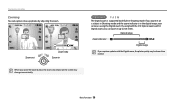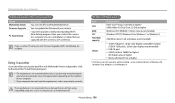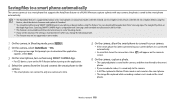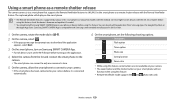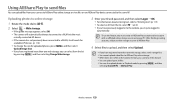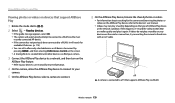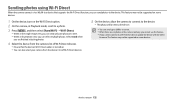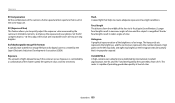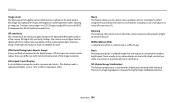Samsung WB800F Support Question
Find answers below for this question about Samsung WB800F.Need a Samsung WB800F manual? We have 2 online manuals for this item!
Question posted by sp706146 on May 29th, 2022
Updating Firmware
While trying te update the firmware with i-launcher get ik it is failed try later. What is the most recent firmware voor de WB800F? Can i update it in athers way than i-launcher?
Current Answers
Answer #1: Posted by SonuKumar on May 29th, 2022 8:06 AM
http://gofirmware.com/content/samsung-wb800f-firmware
https://www.samsung.com/latin_en/support/model/EC-WB800FBDWPA/
Please respond to my effort to provide you with the best possible solution by using the "Acceptable Solution" and/or the "Helpful" buttons when the answer has proven to be helpful.
Regards,
Sonu
Your search handyman for all e-support needs!!
Related Samsung WB800F Manual Pages
Samsung Knowledge Base Results
We have determined that the information below may contain an answer to this question. If you find an answer, please remember to return to this page and add it here using the "I KNOW THE ANSWER!" button above. It's that easy to earn points!-
General Support
...To My Storage Card? How Do I Check The Firmware / Software Version On My SPH-m620 (UpStage)?... (UpStage)? How Do I Make A 3-Way Call, Or Conference Call On My Phone? Alarms...SPH-m620 (UpStage)? Will The Network Automatically Update The Time On My SPH-m620 (UpStage)?... Bluetooth Contacts Display Media Sounds Images MP3s Camera Camcorder Batteries General Miscellaneous Internet & ... -
General Support
...nbsp;Is In Silent Mode? How Do I Make A 3-Way Call, Or Conference Call On My Phone? Time On ...Voice Dial, Notes Or Commands Software Update Advanced Features Apps / PIM Batteries / Camcorder Internet Media Player Messaging Memory (Camera / Camcorder) (Messaging) (System...-I607? What Is World Time And How Do I Check The Firmware / Software Version On My SGH-I607? How Do I Search For... -
General Support
... common scenario is updated to include common ...recent call is enhanced. Calls can be received by pushing a button on the side of a streaming audio signal from any mobile phone or PDA. For General Bluetooth or Bluetooth Accessory Information, here . The SCH-U640 (Convoy) supports the following website: (Due to possible URL changes please use a digital camera...
Similar Questions
Cannot Find Driver For Samsung Digital Camera Wb750
cannot find driver for samsung digital camera wb750
cannot find driver for samsung digital camera wb750
(Posted by lillyferlito 9 years ago)
My Samsung Wb800f Camera Flash Is Not Firing In Any Mode.i Checked Evrytime That
My samsung WB800F camera flash is not firing.I checked everytime that it's on in mode.But it's not f...
My samsung WB800F camera flash is not firing.I checked everytime that it's on in mode.But it's not f...
(Posted by sazid1299 9 years ago)
I Am Unable To 'power On' My Samsung Pl 90 Digital Camera.
I am unable to 'power on my Samsung PL 90 digital camera. When i press the button for power on, it d...
I am unable to 'power on my Samsung PL 90 digital camera. When i press the button for power on, it d...
(Posted by kayessen 10 years ago)
Reset Launguage On Samsung Wb800f Camera
how do i reset the lauguage to english on this camera
how do i reset the lauguage to english on this camera
(Posted by curlz40 10 years ago)