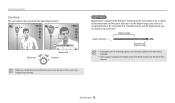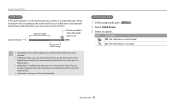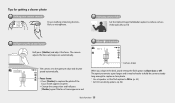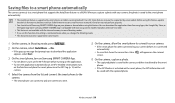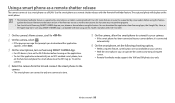Samsung WB50F Support Question
Find answers below for this question about Samsung WB50F.Need a Samsung WB50F manual? We have 2 online manuals for this item!
Question posted by skxvi on January 6th, 2015
Date Setting
How do you set the date to be captured on photos taken with a WB50F ?
Current Answers
Answer #1: Posted by TechSupport101 on January 6th, 2015 5:01 AM
Hi. Direct "date stamping" is not possible on this model. Do see page 98 of your manual for an alternative.
Related Samsung WB50F Manual Pages
Samsung Knowledge Base Results
We have determined that the information below may contain an answer to this question. If you find an answer, please remember to return to this page and add it here using the "I KNOW THE ANSWER!" button above. It's that easy to earn points!-
General Support
... From A Caller Group On My SCH-I910 (Omnia) Phone? How Do I Change The Default Location For Photos Taken With The Camera On My SCH-I910 (Omnia) Phone? How Do I Use It On My SCH-I910 (Omnia) Phone?...Or Brightness On My SCH-I910 (Omnia) Phone Be Adjusted? How Do I Change The Date & Videos How Do I Set An Audible Message Alert For Missed Calls Or Voice Mails On My SCH-I910 (Omnia) ... -
General Support
...To Others As Attachments? My SCH-A790 Support Voice Dialing? Messaging Settings & My SCH-A790 Beeps Approximately Once Per Minute, How Can...A790 Have A User Configurable Email Client? The Time And Date On My SCH-A790? Will The Network Automatically Update ... How Do I Disable Or Change The Camera Shutter Sound On My SCH-A790? Do I Delete Photos Taken With My SCH-A790? Do I Assign... -
How To Keep The Intelli Studio Software From Installing SAMSUNG
How To Use All White And Signal Pattern SAMSUNG TL225 18372. How To Change Your Camera's Flash Setting 17879. How To Keep The Intelli Studio Software From Installing 19138. Compact > Product : Digital Cameras >
Similar Questions
Email Without Redirect At Msn In Samsung Wb50f And Samsung Wb35f
How can i make an email without redirect to msn in samsung wb50f and samsung wb35f
How can i make an email without redirect to msn in samsung wb50f and samsung wb35f
(Posted by warrensexy04 9 years ago)
I Am Unable To 'power On' My Samsung Pl 90 Digital Camera.
I am unable to 'power on my Samsung PL 90 digital camera. When i press the button for power on, it d...
I am unable to 'power on my Samsung PL 90 digital camera. When i press the button for power on, it d...
(Posted by kayessen 10 years ago)
I Want To Download Users Manual For Samsung Digital Camera 16mp Hd 5x But I Do
want to download user manual for samsung digital camera 16.0mp HD 5x but i do not know how to get. i...
want to download user manual for samsung digital camera 16.0mp HD 5x but i do not know how to get. i...
(Posted by adamamarianalpha 11 years ago)
How To Download Videos From My L700 Digital Camera To My Macbook
How to download videos from my L700 digital camera to my macbook?
How to download videos from my L700 digital camera to my macbook?
(Posted by gargeebardoloi 11 years ago)
Samsung Bl 103 Digital Camera Problem
Dear Technician, i am a samsung bl 103 digital camera user from Asian country Nepal. so i recently h...
Dear Technician, i am a samsung bl 103 digital camera user from Asian country Nepal. so i recently h...
(Posted by sahazb 13 years ago)