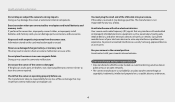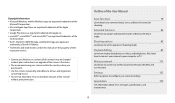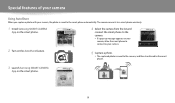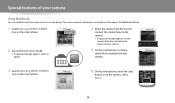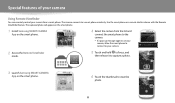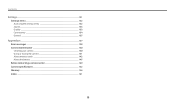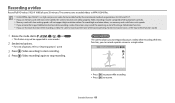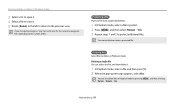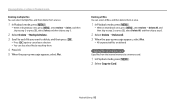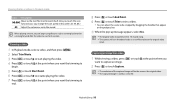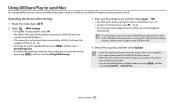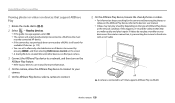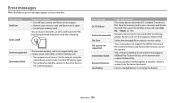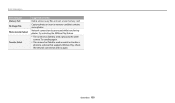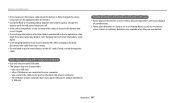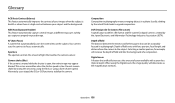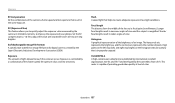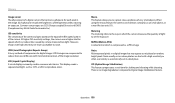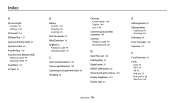Samsung WB250F Support Question
Find answers below for this question about Samsung WB250F.Need a Samsung WB250F manual? We have 2 online manuals for this item!
Question posted by deniseholland53 on March 12th, 2017
Zoom Not Operating Properly Error Message
Current Answers
Answer #2: Posted by Troubleshooter101 on March 12th, 2017 8:20 AM
Sometimes tapping the camera into your hand when turning the camera on or off can help with freeing stuck lenses.
If you have access to some air in a can or air compressor you could try gently blowing some air around the lens to see if that will help.
There is some good information here on camera repair.
http://camerarepair.blogspot.co.uk/2007/12/fixing-lens-error-on-digital-camera.html
If you need a camera repairer this company seems to repair most cameras.
www.camerarepairworkshop.co.uk
Customer: We have tried that with no difference
carlday1 :
Is the battery fully charged?
Customer: yes we were on holiday when it started it was fine for the first three days
carlday1 :
Where you near a beach? sand and grit are the most common for causing a lens to get stuck. You could try brushing around the lens with a paintbrush to see if you could remove any sand/grit that could be stopping the lens coming out.
Is the camera under warranty?
Customer: its two years since my son bought it so don't know if it is we were on a beach occasionally but it was in a case my husband used a air compressor to blow it out there is no camera shops where we live hence why I got in touch with you
carlday1 :
I find that air is the best at freeing lenses if the air has failed to free the lens the only other option would be stripping the camera and cleaning it manually, it could be the lens motor has failed and needs replacing.
A new lens is available on ebay.
http://www.ebay.com/itm/Orignal-New-Lens-Zoom-Repair-Part-For-Samsung-ST66-ST64-ST68-ST76-ST78-Silver-/380559071633
It would be a fiddly job to replace the lens but it you wanted to try it yourself I would offer as much help as I could.
There are disassembly videos on youtube I have not watched them but, they might be worth a watch to see if you feel you would like to tackle repair yourself.
Customer: I know you said it was fiddly job but is it easy ish ? The camera makes a noise when it try's to switch on would it still do that if the motor has failed ??
carlday1 :
If it makes a noise it is more likely that the lens is just stuck, you could continue to try bumping the camera on your hand while you turn it on and see if it will free up.
I repair electronics everyday i don't find it too difficult to strip a camera it is just very small screws and small connectors that make it fiddly.
Customer: Ok thanks Carl will try banging it on my hand if not will try and strip it downtown see if I can see anything
carlday1 :
If you have any problems or you need more advise feel free to ask. I would have a watch of the videos first so you have an idea on how it comes apart.
Customer: ok will do thanks
Thanks
Please respond to my effort to provide you with the best possible solution by using the "Acceptable Solution" and/or the "Helpful" buttons when the answer has proven to be helpful. Please feel free to submit further info for your question, if a solution was not provided. I appreciate the opportunity to serve you!
Troublshooter101
Related Samsung WB250F Manual Pages
Samsung Knowledge Base Results
We have determined that the information below may contain an answer to this question. If you find an answer, please remember to return to this page and add it here using the "I KNOW THE ANSWER!" button above. It's that easy to earn points!-
General Support
... I Change The Startup Greeting On My SGH-I607 How Do I Delete All Of My Contacts And Calendar Events From My SGH-I607? How Do I Make A 3-Way Call, Or Conference Call On My Phone? Alarms Voice Dial, Notes Or Commands Software Update Advanced Features Apps / PIM Batteries / Camcorder Internet Media Player Messaging Memory (Camera / Camcorder) (Messaging... -
General Support
... SGH-T339 Phone? Can I Take Pictures With My SGH-T339 Phone? How Do I Turn Off Call Connect Tones On My SGH-T339? How Do I Turn Off Message Alerts While My SGH-T339 Phone Is In Silent Mode? SGH-T339 Phone & Does My SGH-T339 Phone Support Email? How Do I Insert Or Remove The Memory Card On... -
General Support
... Formats Supported File Formats: Media Files: Ringtones File Types: Contact Service Provider For More Details Polyphonic Capability: 72 Note Wallpaper / Screensaver Resolution: 240 x 400 JPG, PNG, GIF, BMP Image Association: Wallpaper / Screensaver, Caller ID Image, Picture Mail Games: Camera Image Format: JPG Camcorder Video Format: 3G2...
Similar Questions
Trying to use the camera ST150F get a message that says "The zoom did not operate normally" and then...
I'm getting a "memory full" message on a new camera that has no pic or video files on it to my knowl...
My Samsung WB250F is frozen continuously saying card error. Taken out as suggested but no change?
I am unable to 'power on my Samsung PL 90 digital camera. When i press the button for power on, it d...