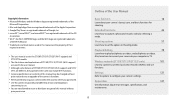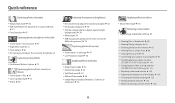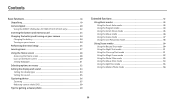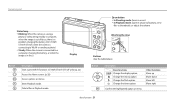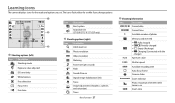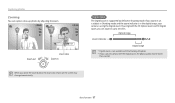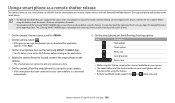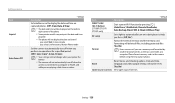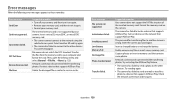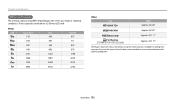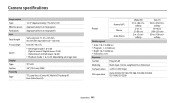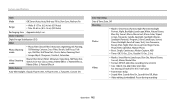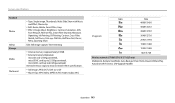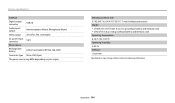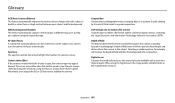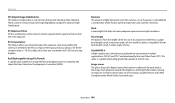Samsung ST150F Support Question
Find answers below for this question about Samsung ST150F.Need a Samsung ST150F manual? We have 2 online manuals for this item!
Question posted by gusng on June 17th, 2021
The Zoom Did Not Operate Normally
Trying to use the camera ST150F get a message that says "The zoom did not operate normally" and then shuts off.
Current Answers
Answer #1: Posted by Troubleshooter101 on June 17th, 2021 10:04 AM
Hi had this problem with my WB100. Zoom would come out then pop back in and say zoom nit not operate normally, please put new batteries in and try again or contact bla bla. What i did when the zoom popped out is i held onto it and didnt let it retract back and turned it back on. It worked after that so i guess the zoom must of been a little forced in when it was in use last in when turned on it wasnt fully going forward. Worked for me so worth a shot
https://www.fixya.com/support/t9316850-zoom_did_not_operate_normally_insert
Thanks
Please respond to my effort to provide you with the best possible solution by using the "Acceptable Solution" and/or the "Helpful" buttons when the answer has proven to be helpful. Please feel free to submit further info for your question, if a solution was not provided. I appreciate the opportunity to serve you!
Troublshooter101
Answer #2: Posted by SonuKumar on June 17th, 2021 8:31 PM
Please respond to my effort to provide you with the best possible solution by using the "Acceptable Solution" and/or the "Helpful" buttons when the answer has proven to be helpful.
Regards,
Sonu
Your search handyman for all e-support needs!!
Related Samsung ST150F Manual Pages
Samsung Knowledge Base Results
We have determined that the information below may contain an answer to this question. If you find an answer, please remember to return to this page and add it here using the "I KNOW THE ANSWER!" button above. It's that easy to earn points!-
General Support
... the handset's flip closed , follow the steps below : place the handset in Digital Camera Mode Press the Camera Options key Highlight Camcorder, using the Volume/Zoom key Press the red Photo/Capture key to switch to the Camcorder Press the Volume/Zoom key to zoom in or out to start recording the video To stop recording Press... -
General Support
... information please visit the following website: (Due to possible URL changes please use a digital camera Remote Display: Allows the initiator to push images to be made available in the hands...or decrease the volume by using the volume key on this page to search for the following profiles to function: DUN, LAN, FTP and HSP, to control the shutter operation of the phone. Unlike ... -
General Support
...operation of the phone. PBAP Phone Book Access Profile With information from a laptop, by the sender (handset), not the receiver (server). For General Bluetooth or Bluetooth Accessory Information, here . The SCH-U640 (Convoy) supports the following website: (Due to possible URL changes please use a digital camera...the side of a digital camera. What Bluetooth Profiles ...
Similar Questions
The Camera Says The Zoom Cannot Operate Normally And Then It Shuts Off
(Posted by randierainbow 9 years ago)
I Am Unable To 'power On' My Samsung Pl 90 Digital Camera.
I am unable to 'power on my Samsung PL 90 digital camera. When i press the button for power on, it d...
I am unable to 'power on my Samsung PL 90 digital camera. When i press the button for power on, it d...
(Posted by kayessen 10 years ago)
How Do I Change Language Back To English On A Samsung St150f 16.2 Mp Digital Ca
(Posted by cjhorton1208 10 years ago)
User Manual For Samsung St150f: How To Attach Strap
(Posted by cohendickson1 10 years ago)
How To Download Videos From My L700 Digital Camera To My Macbook
How to download videos from my L700 digital camera to my macbook?
How to download videos from my L700 digital camera to my macbook?
(Posted by gargeebardoloi 11 years ago)