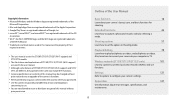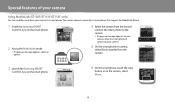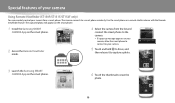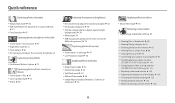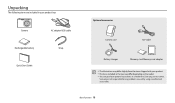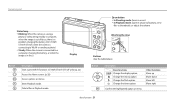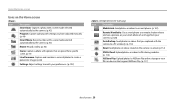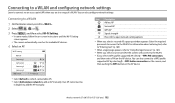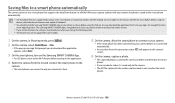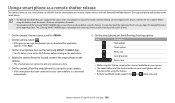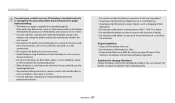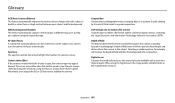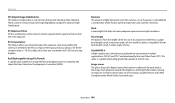Samsung ST150F Support Question
Find answers below for this question about Samsung ST150F.Need a Samsung ST150F manual? We have 2 online manuals for this item!
Question posted by cohendickson1 on November 17th, 2013
User Manual For Samsung St150f: How To Attach Strap
The person who posted this question about this Samsung product did not include a detailed explanation. Please use the "Request More Information" button to the right if more details would help you to answer this question.
Current Answers
Answer #1: Posted by Gugurekas on November 17th, 2013 9:01 PM
The manual is available from this page:
Related Samsung ST150F Manual Pages
Samsung Knowledge Base Results
We have determined that the information below may contain an answer to this question. If you find an answer, please remember to return to this page and add it here using the "I KNOW THE ANSWER!" button above. It's that easy to earn points!-
General Support
... Samsung Phones? Accessory FAQ Index I Have An Accessory Which Needs Repair, How Can I Attach The Hand Strap To My Phone? What Is The Purpose Of The Small Port Or Hole On The Back...It Off? Can I Find That Information? Rebate Form Asks For The Serial Number, Where Can I Obtain The User Manual For My Samsung Phone? Do I Use Call Waiting On My Samsung Phone? Is There A Way To Turn ... -
General Support
...Attached File field above to push a thin, rigid wire (for exact programming instructions. Different manufacturers use different codes. Samsung cannot provide the codes for your TV. You can program your Samsung remote to view your TV's user manual...Satellite Box, DVD player, and VCR codes listed. Enter the three digit DVD, Cable Box, Set-Top-Box, Satellite Box or VCR ... -
General Support
... SBH650 Stylish Stereo Pendant is a Stereo Bluetooth Headset designed for music lovers. When using the adjustable and detachable necklace strap. The Premium Ear Bud Headset can be used with your clothing or by the dedicated Music Codec. Please see the SBH650 User Manual, Quick Start Guide and Specifications Sheet attached. Talk, play time &
Similar Questions
The Camera Says The Zoom Cannot Operate Normally And Then It Shuts Off
(Posted by randierainbow 9 years ago)
How Do I Change Language Back To English On A Samsung St150f 16.2 Mp Digital Ca
(Posted by cjhorton1208 10 years ago)
Problems Configuration Samsung St150f Camara
on screen appears mode ptp and crashes camara. how can I switch it off and do I need mode PTP on?
on screen appears mode ptp and crashes camara. how can I switch it off and do I need mode PTP on?
(Posted by ceesdegraaf 10 years ago)
I Want To Download Users Manual For Samsung Digital Camera 16mp Hd 5x But I Do
want to download user manual for samsung digital camera 16.0mp HD 5x but i do not know how to get. i...
want to download user manual for samsung digital camera 16.0mp HD 5x but i do not know how to get. i...
(Posted by adamamarianalpha 11 years ago)
I Downloaded The Pdf Converter But Still Can't Access The Users Manual For Pl120
(Posted by mhorton16 12 years ago)