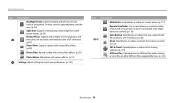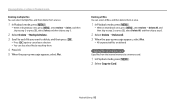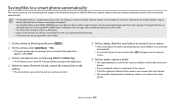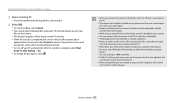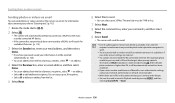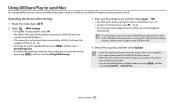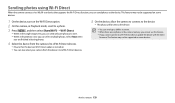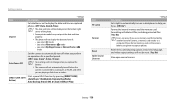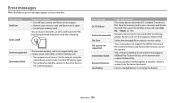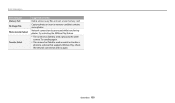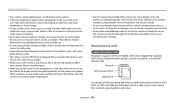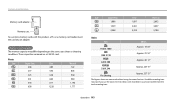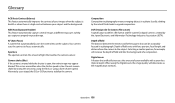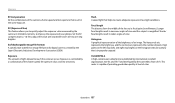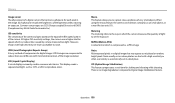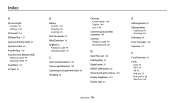Samsung WB250F Support Question
Find answers below for this question about Samsung WB250F.Need a Samsung WB250F manual? We have 2 online manuals for this item!
Question posted by keitho1 on June 28th, 2014
'memory Full' Message And Have No Files.
I'm getting a "memory full" message on a new camera that has no pic or video files on it to my knowledge. Because of the "memory full" message, it will not take pictures."Memory full" pops up when I attempt to use the camera. How do I correct this? Thanks.
Current Answers
Answer #1: Posted by TechSupport101 on June 28th, 2014 7:37 AM
Hi. Try formating as per the instructions on page 137 of the User Manual here http://www.helpowl.com/manuals/Samsung/WB250F/185734
Related Samsung WB250F Manual Pages
Samsung Knowledge Base Results
We have determined that the information below may contain an answer to this question. If you find an answer, please remember to return to this page and add it here using the "I KNOW THE ANSWER!" button above. It's that easy to earn points!-
General Support
... To delete previously downloaded MP3 files follow the steps below : Select Settings Select Security (6) Enter User Lock Code, usually the last 4 digits of your phone number, using the keypad Select Erase (5) Select Erase Contacts (1), from the following Erase options: Erase Contacts (1) Erase My Content (2) Erase Pic/Video (3) Erase Voice Memos (4) Erase Messages (5) Select Yes (1) to delete... -
General Support
... Via Memory Card To transfer pictures (via a memory card) to receive digital photos & How Do I Transfer Pictures or Videos Between My Cricket SCH-R450 (Messager) Phone And My Computer? Memory Card Reader. To learn how to any of said device. Using Cricket network services, you may be the memory card Copy the files then paste them to another camera handset... -
General Support
... the left soft key for the handset to view files using Windows Explorer Drag and drop or copy & The MetroPCS SCH-R450 (Messager) features several different methods to transfer pictures to a PC requires a microSD Memory Card, Memory Card Adaptor & How Do I Transfer Pictures or Videos Between My MetroPCS SCH-R450 (Messager) Phone And My Computer?
Similar Questions
My New Samsung Wb250f Camera Is In Spanish And I Cannot Change It To English
(Posted by mike8704 9 years ago)
Fault Message
My Samsung WB250F is frozen continuously saying card error. Taken out as suggested but no change?
My Samsung WB250F is frozen continuously saying card error. Taken out as suggested but no change?
(Posted by leahmsmith 9 years ago)
I Am Unable To 'power On' My Samsung Pl 90 Digital Camera.
I am unable to 'power on my Samsung PL 90 digital camera. When i press the button for power on, it d...
I am unable to 'power on my Samsung PL 90 digital camera. When i press the button for power on, it d...
(Posted by kayessen 10 years ago)
How To Download Videos From My L700 Digital Camera To My Macbook
How to download videos from my L700 digital camera to my macbook?
How to download videos from my L700 digital camera to my macbook?
(Posted by gargeebardoloi 11 years ago)