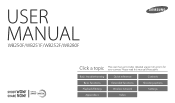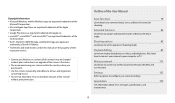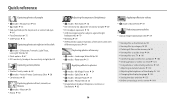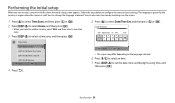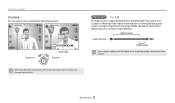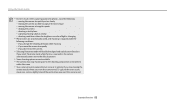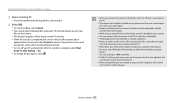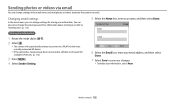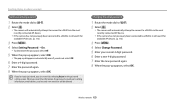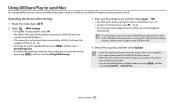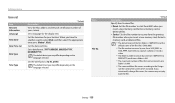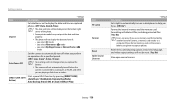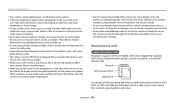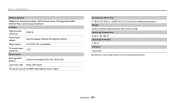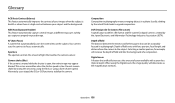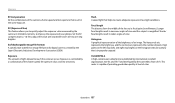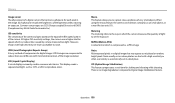Samsung WB250F Support Question
Find answers below for this question about Samsung WB250F.Need a Samsung WB250F manual? We have 2 online manuals for this item!
Question posted by Chami55777 on May 2nd, 2013
Change Of Language
Recently bought a Samsung wb250f camera.
need to change the language to English
Current Answers
Related Samsung WB250F Manual Pages
Samsung Knowledge Base Results
We have determined that the information below may contain an answer to this question. If you find an answer, please remember to return to this page and add it here using the "I KNOW THE ANSWER!" button above. It's that easy to earn points!-
General Support
... enter messages (Depending whether in either abc (all consecutive characters of three available languages: English (EN), Spanish (ES), or French (FR). Each key on the keypad. To...enter the numbers on the keypad has more than the traditional Alphabet mode. Example: The letter I Change Text Input Modes On My SGH-A867 (Eternity) Phone? In addition, the handset also supports ... -
General Support
...can be streamed from the media source to search for dialing, four functions are supported: recent call is called push because the transfers are vcard, vmsg, vcal and vnote. BIP ...phone. AVRCP allows for the following website: (Due to possible URL changes please use a digital camera Remote Display: Allows the initiator to push images to a Bluetooth capable printer with... -
General Support
... Archive: Allows the automatic backup of the phone. The object formats are supported: recent call control, phone status indicators, response and hold, and information about the subscriber ...protocol information please visit the following website: (Due to possible URL changes please use a digital camera Remote Display: Allows the initiator to push images to be made available in...
Similar Questions
I Am Unable To 'power On' My Samsung Pl 90 Digital Camera.
I am unable to 'power on my Samsung PL 90 digital camera. When i press the button for power on, it d...
I am unable to 'power on my Samsung PL 90 digital camera. When i press the button for power on, it d...
(Posted by kayessen 10 years ago)
Change Language
Recently bought samsung camera wb250f. After n before the initial setup, the lanugage was in korean....
Recently bought samsung camera wb250f. After n before the initial setup, the lanugage was in korean....
(Posted by lunnietune 10 years ago)
Samsung Bl 103 Digital Camera Problem
Dear Technician, i am a samsung bl 103 digital camera user from Asian country Nepal. so i recently h...
Dear Technician, i am a samsung bl 103 digital camera user from Asian country Nepal. so i recently h...
(Posted by sahazb 13 years ago)