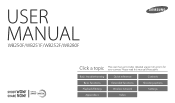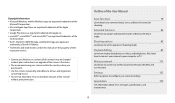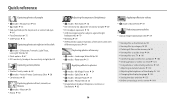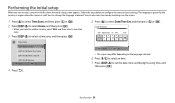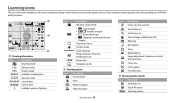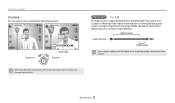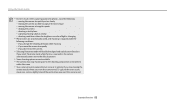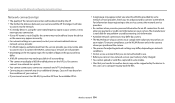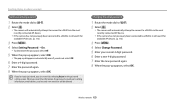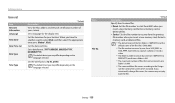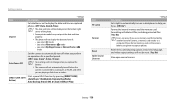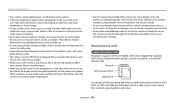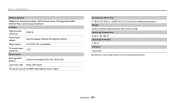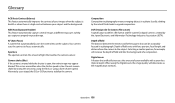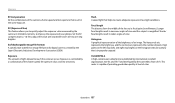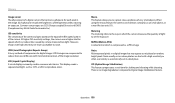Samsung WB250F Support Question
Find answers below for this question about Samsung WB250F.Need a Samsung WB250F manual? We have 2 online manuals for this item!
Question posted by yarah4u on August 22nd, 2014
Change Language To English
Current Answers
Answer #1: Posted by BusterDoogen on August 22nd, 2014 6:38 PM
I hope this is helpful to you!
Please respond to my effort to provide you with the best possible solution by using the "Acceptable Solution" and/or the "Helpful" buttons when the answer has proven to be helpful. Please feel free to submit further info for your question, if a solution was not provided. I appreciate the opportunity to serve you!
Related Samsung WB250F Manual Pages
Samsung Knowledge Base Results
We have determined that the information below may contain an answer to this question. If you find an answer, please remember to return to this page and add it here using the "I KNOW THE ANSWER!" button above. It's that easy to earn points!-
General Support
... T9 mode allows you to scroll through pages of emoticons and then select one of three available languages: English (EN), Spanish (ES), or French (FR). To switch the following Case Modes briefly press the... (SYM) This mode allows you want. Example: HI THERE. Example: The letter I Change Text Input Modes On My SGH-A867 (Eternity) Phone? This function works in conjunction with the... -
General Support
...off 2) BAUD RATE Auto 19200 38400 57600 115200 230400 4) Security 1) LOCK PHONE Never On power up Now 2) CHANGE LOCK New code 3) EMERGENCY # 1) 911 2) #911 3) *911 4) VOICE PRIVACY Standard Enhanced 5) RESTRICTION ... 3 sec After 1 sec 4) AUTO RETRY Every 10 sec Every 30 sec Every 60 sec 5) LANGUAGE English Spanish 6) CLOCK SET 1) Main Clock 2) Dual Clock Location Summer Time P1: (Use Navikey to ... -
General Support
...a submenu is active) 4: Keypad Sounds Default Glossy 5: Keypad Volume 6: Digit Dial Readout On Off 7: Service Alerts 1: ERI 2: Minute Beep 3: Call... 3: Sensitivity 4: Adapt Voice 1: Adapt Voice 5: Prompts 1: Mode 2: Audio Playback 6: About 4: External Key Lock 5: Language English Spanish 6: Location Location On E911 Only 7: Current Country 8: Security 1: Edit Codes 1: Phone Only 2: Calls & ...
Similar Questions
how do i change the language to english?
Recently bought samsung camera wb250f. After n before the initial setup, the lanugage was in korean....