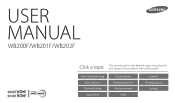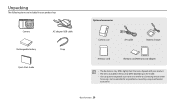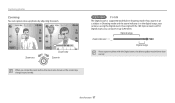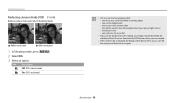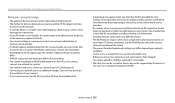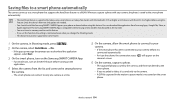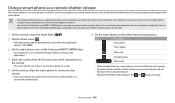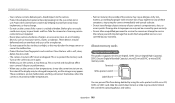Samsung WB200F Support Question
Find answers below for this question about Samsung WB200F.Need a Samsung WB200F manual? We have 2 online manuals for this item!
Question posted by Anonymous-171802 on July 12th, 2022
Firmware For This Model Wb200f ?
firmware for this model WB200F WB201F WB202F
Current Answers
Answer #1: Posted by Odin on July 12th, 2022 5:28 PM
Hope this is useful. Please don't forget to click the Accept This Answer button if you do accept it. My aim is to provide reliable helpful answers, not just a lot of them. See https://www.helpowl.com/profile/Odin.
Answer #2: Posted by SonuKumar on July 13th, 2022 8:02 AM
https://www.solvusoft.com/en/update/drivers/digital-camera/samsung/wb200f/sub-models/
http://gofirmware.com/content/samsung-wb200f-software-update
https://www.samsung.com/levant/support/model/EC-WB200FDPBM3/
Please respond to my effort to provide you with the best possible solution by using the "Acceptable Solution" and/or the "Helpful" buttons when the answer has proven to be helpful.
Regards,
Sonu
Your search handyman for all e-support needs!!
Related Samsung WB200F Manual Pages
Samsung Knowledge Base Results
We have determined that the information below may contain an answer to this question. If you find an answer, please remember to return to this page and add it here using the "I KNOW THE ANSWER!" button above. It's that easy to earn points!-
How To Delete Multiple Pictures From Your Camera SAMSUNG
ATL - Compact > How To Delete Multiple Pictures From Your Camera 19771. SAMSUNG TL240 19486. How To Delete Pictures From Your Camera How To Transfer Pictures or Videos Using Bluetooth 19473. Product : Digital Cameras > SCH-R351 - -
How To Protect A Specific Picture On Your S630/730 SAMSUNG
.../730 STEP 3 Accessing The Playback Mode Important: If you have deleted a picture from your camera. You can not recover it from being deleted, follow these steps: Turn your images on ... back of your camera, you can , however, protect pictures and prevent them from being deleted. s series > How to Connect A High Definition Cable/ Satellite Box Product : Digital Cameras > How ... -
How To Transfer Your Images To Your Facebook, YouTube And Picasa Accounts SAMSUNG
SAMSUNG CL65 18374. Compact > How To Transfer Your Images To Your Facebook, YouTube And Picasa Accounts Product : Digital Cameras >
Similar Questions
Samsung Smart Camera Wb200f
How to factory reset my Samsung smart camera WB200F
How to factory reset my Samsung smart camera WB200F
(Posted by PeterSmith1964 2 years ago)
Cannot Find Driver For Samsung Digital Camera Wb750
cannot find driver for samsung digital camera wb750
cannot find driver for samsung digital camera wb750
(Posted by lillyferlito 9 years ago)
I Am Unable To 'power On' My Samsung Pl 90 Digital Camera.
I am unable to 'power on my Samsung PL 90 digital camera. When i press the button for power on, it d...
I am unable to 'power on my Samsung PL 90 digital camera. When i press the button for power on, it d...
(Posted by kayessen 10 years ago)
Samsung User Manual Wb200f/wb201f/wb202f Need Instruction
Please give me simple steps to get my pictures in my camera to show up on my computer and to save th...
Please give me simple steps to get my pictures in my camera to show up on my computer and to save th...
(Posted by vau 10 years ago)