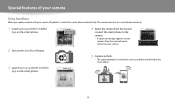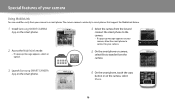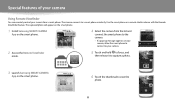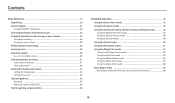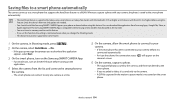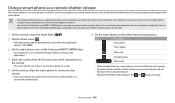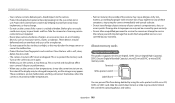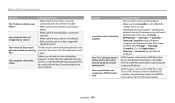Samsung WB200F Support Question
Find answers below for this question about Samsung WB200F.Need a Samsung WB200F manual? We have 2 online manuals for this item!
Question posted by sendmailtouzzal on March 7th, 2021
I Cant Connect My Samsung Wb200f Direct Link
Current Answers
Answer #1: Posted by waelsaidani1 on March 8th, 2021 6:27 AM
2 Access the DIRECT LINK button option. 3 Select a Wi-Fi feature from the list.
Start a preset Wi-Fi function by pressing [DIRECT LINK]. (AutoShare*, MobileLink, Remote Viewfinder, Auto Backup, Email, SNS & Cloud, AllShare Play)
Related Samsung WB200F Manual Pages
Samsung Knowledge Base Results
We have determined that the information below may contain an answer to this question. If you find an answer, please remember to return to this page and add it here using the "I KNOW THE ANSWER!" button above. It's that easy to earn points!-
General Support
direct link for the Specifications of a particular Samsung listing of Specifications for all Qwest phones is listed below for your convenience. SPH-M520 SPH-A680 Can I Locate The Specifications Of A Samsung Handset For Qwest? Where Can I Locate The Specifications Of A Samsung Handset For Qwest? -
General Support
... I Transfer Video To My Computer Using The USB Connection? To transfer smoothe, digital video, your computer. Provided you must be equipped with audio through the USB connection. (See link below) To connect your digital camcorder to your computer using IEEE1394, follow these , follow the directions below. With newer model Samsung camcorders, it is possible to... -
General Support
... / SCH-a530s SCH-a790 SCH-a670 SCH-a650 SCH-a610 SCH-i600 SPH-i700 SCH-a310 SCH-n300 A direct link to the manual for your phone can be found in the Handy Links section at the bottom of any FAQ related specifically for your model handset. A list of manuals for Verizon...
Similar Questions
firmware for this model WB200F WB201F WB202F
How to factory reset my Samsung smart camera WB200F
I am unable to 'power on my Samsung PL 90 digital camera. When i press the button for power on, it d...
want to download user manual for samsung digital camera 16.0mp HD 5x but i do not know how to get. i...