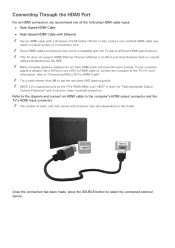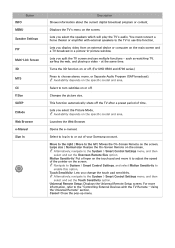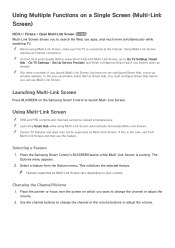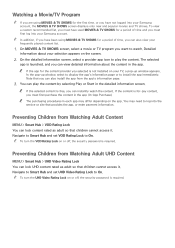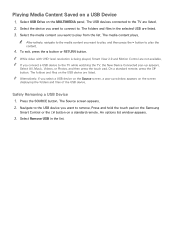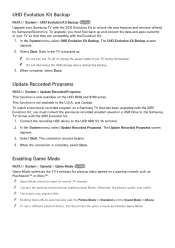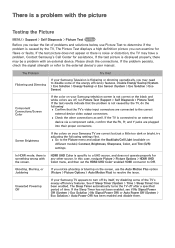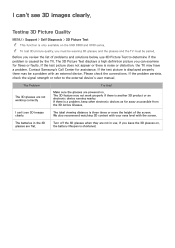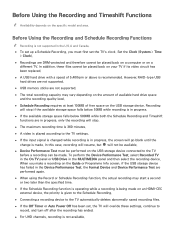Samsung UN55HU7200F Support Question
Find answers below for this question about Samsung UN55HU7200F.Need a Samsung UN55HU7200F manual? We have 6 online manuals for this item!
Question posted by Anonymous-144283 on September 27th, 2014
Uhd Kits?
UHD kits model UN55HU7200F has no kit and kits cost $495.00 this model can not be up graded
Current Answers
Answer #1: Posted by TommyKervz on September 28th, 2014 4:45 AM
upgrading instructions on page 186(user manual)
Go on the link below for Updates
http://www.samsung.com/us/support/owners/product/UN55HU7200FXZA
Answer #2: Posted by sabrie on September 28th, 2014 3:14 AM
HOW YO UPGRADE, VISIT THE LINK BELOW
www.techboss.co.za
Related Samsung UN55HU7200F Manual Pages
Samsung Knowledge Base Results
We have determined that the information below may contain an answer to this question. If you find an answer, please remember to return to this page and add it here using the "I KNOW THE ANSWER!" button above. It's that easy to earn points!-
General Support
... As A Modem Or Transfer Data Between It And My Computer? However, depending on the model, there may be a media card slot located on the side of handset or in the...additional General Information regarding your computer and the media card type. Samsung does not offer a Data Kit software package, for the purpose of a media card reader. For information on selecting the correct media... -
General Support
Select the Accessory below for information on Other Bluetooth Device Hands Free Car Kit HKT100BDEG/XAR SBH100 WEP150 WEP170 WEP180 WEP200 WEP410 Scala500 Select Your Service Provider For Information On Configuring Your Handset For Pairing GSM Providers CDMA Providers ... -
General Support
... last number. and hold it should not be a 2-pronged flat plug is removed, or if the product has been subject to... and that you will void the user's authority to the cost of repair and/or replacement of warranty. The unit... phone supports the incoming call from whom it responsibly to radio or television reception, which this accessory is used in a particular installation. ...
Similar Questions
How Do I Remove The Pedestal Stand From This Television?
I am having difficulty removing the pedestal stand from my Samsung LN40C530F1FXZA
I am having difficulty removing the pedestal stand from my Samsung LN40C530F1FXZA
(Posted by Kathypotter1959 4 years ago)
Samsung Un65c6500vfxza 65' Flat Panel Tv Reviews
(Posted by motox1us 10 years ago)
Samsung Flat Panel Turns Off And On Randomly
(Posted by woody7 11 years ago)
My Television On Button Is Blinking But The Tv Will Not Come On I Cannot Find A
(Posted by maw10stiles 12 years ago)
I Have The Samsung Ln32c540f2d Flat Screen Television. What Is The Vesa System
What is the vesa system that the Samsung LN32C540F2D uses? I want to buy a wall mount for it.
What is the vesa system that the Samsung LN32C540F2D uses? I want to buy a wall mount for it.
(Posted by sendme2cali 12 years ago)