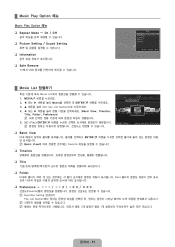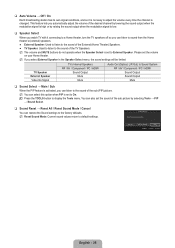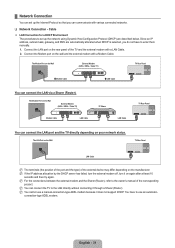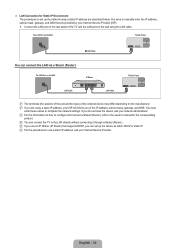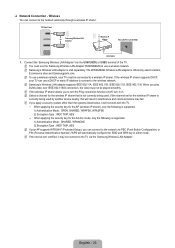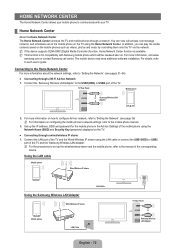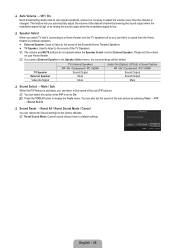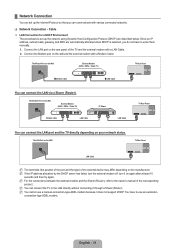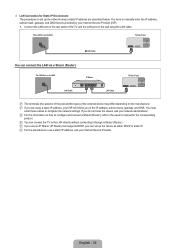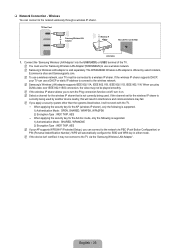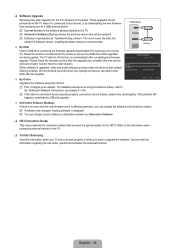Samsung UN55B8000 Support Question
Find answers below for this question about Samsung UN55B8000 - 55" LCD TV.Need a Samsung UN55B8000 manual? We have 6 online manuals for this item!
Question posted by savila18 on December 8th, 2013
How To Set Up Pip On A Hlr4266wx/xaa Tv
The person who posted this question about this Samsung product did not include a detailed explanation. Please use the "Request More Information" button to the right if more details would help you to answer this question.
Current Answers
Related Samsung UN55B8000 Manual Pages
Samsung Knowledge Base Results
We have determined that the information below may contain an answer to this question. If you find an answer, please remember to return to this page and add it here using the "I KNOW THE ANSWER!" button above. It's that easy to earn points!-
General Support
... in the section titled Viewing the Picture In Picture . X's indicate incompatibility - PIP and PIP swap (switching pictures between the main screen and the PIP window) will have accessed. If you can only use PIP and PIP swap if the PIP source (a DVD player, for your TV set to a Digital channel, you can be used, such as a VCR... -
General Support
...You can decrease the life of the lamp. To adjust the Brightness setting on your DLP TV, follow these steps: Turn on your remote control. Brightness and then press the Enter...then press the Enter button. Dynamic, and then press the Enter button. To set your DLP TV to Dynamic mode temporarily and then resetting it to the Dynamic mode: The Mode menu appears.... -
General Support
....1.21: Imaging tools 12.2: myFaves settings 12.3: Sound Profiles 12.4: Display settings 12.4.1: Wallpaper 12.4.2: Font type 12.4.3: Greeting message 12.4.4: LCD brightness 12.4.5: Backlight time 12.5: ...12.7.6: Airplane mode 12.7.7: USB settings 12.7.8: TV out 12.7.8.1: PAL 12.7.8.2: NTSC 12.8: Bluetooth 12.8.1: Activate 12.8.2: Turn on 12.8.3: Search 12.8.4: Settings 12.8.4.1: My phone's name ...
Similar Questions
How To You Turn On Ln46d55k01 Tv Manually?
I don't have the remote for this TV so I'm using a universal remote, but can't turn the TV on becaus...
I don't have the remote for this TV so I'm using a universal remote, but can't turn the TV on becaus...
(Posted by matthewbenson67 10 years ago)
I Need To Replace The Remote To A 55 In Samsung Tv Where Can I Order One
(Posted by yulandal 10 years ago)
I Have A Dlp Tv Model # Hlr4266wx/xaa. It Randomly Turns Off.
(Posted by cdjjs 12 years ago)
Basic User Instructions To Set Up A Samsung Tv Model # Hlt6176sx/xaa
how to work a samsung tv #HLT6176SX/XAA?
how to work a samsung tv #HLT6176SX/XAA?
(Posted by anton221 12 years ago)
Adding Samsung Apps To 2009 Tv
Is it possible to upgrade a circa 2009 Samsumg UN55B8000 TV with the new Samsung Apps that includes ...
Is it possible to upgrade a circa 2009 Samsumg UN55B8000 TV with the new Samsung Apps that includes ...
(Posted by dgranger 12 years ago)