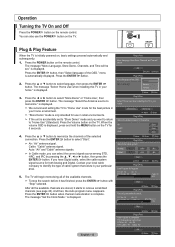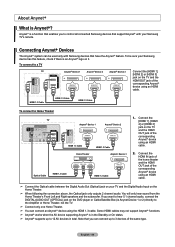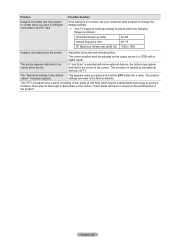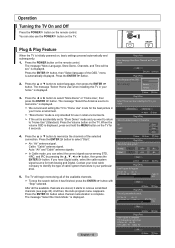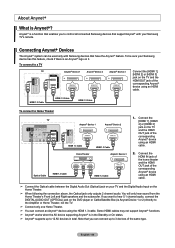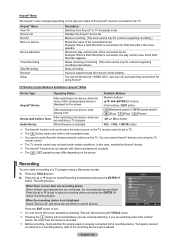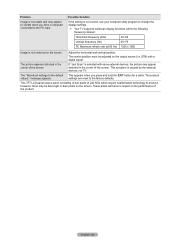Samsung LN46A550 Support Question
Find answers below for this question about Samsung LN46A550 - 46" LCD TV.Need a Samsung LN46A550 manual? We have 5 online manuals for this item!
Question posted by anton221 on October 27th, 2011
Basic User Instructions To Set Up A Samsung Tv Model # Hlt6176sx/xaa
how to work a samsung tv #HLT6176SX/XAA?
Current Answers
Related Samsung LN46A550 Manual Pages
Samsung Knowledge Base Results
We have determined that the information below may contain an answer to this question. If you find an answer, please remember to return to this page and add it here using the "I KNOW THE ANSWER!" button above. It's that easy to earn points!-
General Support
... phone's user guide. Consult a dealer or an experienced radio/TV technician for...wastes at its working life. Listening to...instructions, may not, under warranty. If the warning sound beeps, the headset will be a 2-pronged flat...interference to radio or television reception, which this ...Explains the basic operation and set the proper settings for proper...'s user guide instructions. ... -
General Support
... the setup page for Access Points again. Basic Wireless Settings and enable SSID Broadcasting . Select Wireless > Locate your model on your Blu-ray Player and you to... a set up page Look underneath the router. Call the router manufacturer for configuration, connectivity, data loss, etc. The instructions for accessing your players configuration. SSID (Service Set Identifier ... -
General Support
... format nor all the information associated with the volume settings and levels of the following Profiles: Normal Driving Outdoor Tip: To go directly to the Profile instructions, Click on from the WAP browser and download them...soft key for Digital rights Management (DRM) which are greater than 300 KB. A user cannot set an MP3 file as Music. The phone does provide the ability to playback ...
Similar Questions
Is There A Bulb In A Samsung Lcd Tv Model Ln46a550p3fxza
(Posted by rtmane 9 years ago)
Samsung 46 Inch Lcd Tv Model Ln46a550p3f, Won't Turn On
(Posted by Redseduca 10 years ago)
I Need Some Specs For Samsung Tv Model # Txs2782hx/xaa
The threaded connecter on the back of the TV for the cable wire from the wall to connect to has come...
The threaded connecter on the back of the TV for the cable wire from the wall to connect to has come...
(Posted by msmeews 11 years ago)
Why Doessamsung Tv Model Ln46a550p3fxza Have A Clicking Sound When Turned Off.
The tv worked fine last night; after turning it off the tv made a loud clicking sound from the back ...
The tv worked fine last night; after turning it off the tv made a loud clicking sound from the back ...
(Posted by SupriseTootsie 12 years ago)
User Guide For Tv Model Lns3241d
How can I get a User Guide (not Service Manual) for this TV Model ?
How can I get a User Guide (not Service Manual) for this TV Model ?
(Posted by CHEIMIK 13 years ago)