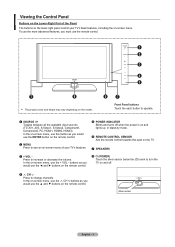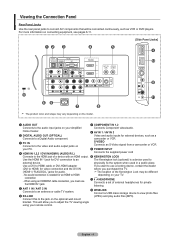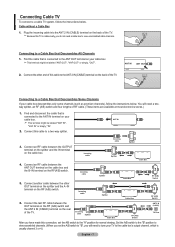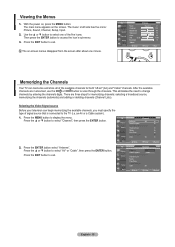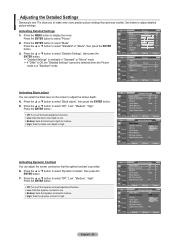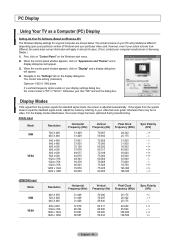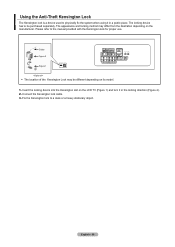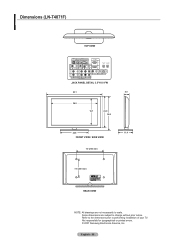Samsung LNT5271F Support Question
Find answers below for this question about Samsung LNT5271F - 52" LCD TV.Need a Samsung LNT5271F manual? We have 2 online manuals for this item!
Question posted by msmeews on August 9th, 2012
I Need Some Specs For Samsung Tv Model # Txs2782hx/xaa
The threaded connecter on the back of the TV for the cable wire from the wall to connect to has come out/broken off. What do I need to do?
Current Answers
Answer #1: Posted by addisk on August 9th, 2012 3:49 AM
if you have a vcr or a dvd recorder you can connect your cable on it and use a rca cable and connect it on video out conectors on the recorder and on video input on tv and switch the input of the tv to the coresponded input you connect it or you can sent your tv to a shop if you have the conector sometimes they are able to resold it if the board on the tuner is not heavily damaged
Related Samsung LNT5271F Manual Pages
Samsung Knowledge Base Results
We have determined that the information below may contain an answer to this question. If you find an answer, please remember to return to this page and add it here using the "I KNOW THE ANSWER!" button above. It's that easy to earn points!-
General Support
... Panel. The Settings dialog appears. Click OK to install additional drivers. Note: 2008 models include LN series LCD TVs, HL series DLP TVs, PN and FP-T Plasma TVs and TX-T SlimFit TVs. 2007 models include LN-T series LCD TVs, HP-T and FP-T Plasma TVs, HL-T DLP TVs, and TX-T SlimFit TVs. Many have a standard PC Video output jack. Samsung's 2005 and 2006 TVs do not need to... -
General Support
... 26 inch LCD TVs is 200 millimeters by 2006 LN-S Series A table containing most of the heading LCD-TV: The wall mount specifications are VESA MIS-D, 100/75, C compliant. Look in millimeters. However, you need to attach the wall mount to the TV and the wall mount to the Samsung Parts.com website. If the model has an available wall mount, it... -
General Support
...TV, VCR, Set-Top-Box, Satellite Box, etc. Although the procedure may vary slightly by model, the procedure presented above is manufactured by Samsung), or any other kind of device including any other manufacturer's television... your TV comes with a replacement remote control that remote to view all Cable Box...a universal remote, you need to push a thin, rigid wire (for example, a ...
Similar Questions
Samsung Ln-t5271f Television - Volume On Samsung Lcd Tv Keeps Going To Zero,
sound bar show on the screen continuously
sound bar show on the screen continuously
(Posted by gb6288 11 years ago)
I Have A Dlp Tv Model # Hlr4266wx/xaa. It Randomly Turns Off.
(Posted by cdjjs 12 years ago)
Samsung Tv Model Won't Turn On.
Cycles like it's going to turn on, but continuously resets itself like it's turning on but never dis...
Cycles like it's going to turn on, but continuously resets itself like it's turning on but never dis...
(Posted by marcela21050 12 years ago)
Trouble With My Samsung Dynaflat Screen 4in1 Tv. Model # Cxm2785tpaxxaa..
WHEN YOU TRUN THE TV ON THE SCREEN KEEPS FLASHING STOP AND EJECT ON THE VCR PLAYER... THERE IS NO TA...
WHEN YOU TRUN THE TV ON THE SCREEN KEEPS FLASHING STOP AND EJECT ON THE VCR PLAYER... THERE IS NO TA...
(Posted by lee816337 12 years ago)
Basic User Instructions To Set Up A Samsung Tv Model # Hlt6176sx/xaa
how to work a samsung tv #HLT6176SX/XAA?
how to work a samsung tv #HLT6176SX/XAA?
(Posted by anton221 12 years ago)