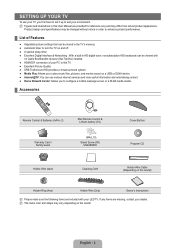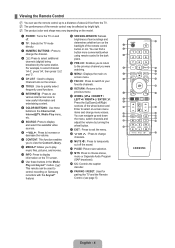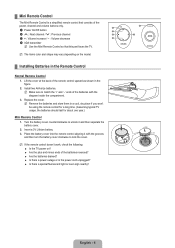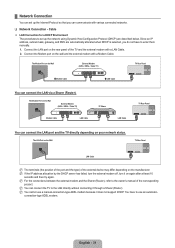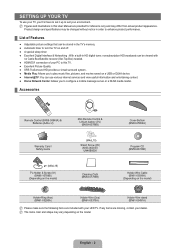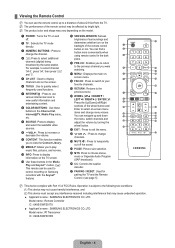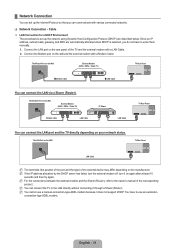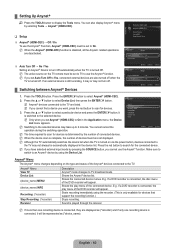Samsung UN55B8000 Support Question
Find answers below for this question about Samsung UN55B8000 - 55" LCD TV.Need a Samsung UN55B8000 manual? We have 6 online manuals for this item!
Question posted by matthewbenson67 on December 3rd, 2013
How To You Turn On Ln46d55k01 Tv Manually?
I don't have the remote for this TV so I'm using a universal remote, but can't turn the TV on because there is no power button.
Current Answers
Related Samsung UN55B8000 Manual Pages
Samsung Knowledge Base Results
We have determined that the information below may contain an answer to this question. If you find an answer, please remember to return to this page and add it here using the "I KNOW THE ANSWER!" button above. It's that easy to earn points!-
General Support
...TV technician for the first time. -- This device and its antenna must not be a 2-pronged flat... manual to get started and to charge the battery completely before using the... Remote Control profile, Headset profile, Hands-Free profile. Frequency Range 2.402 ~ 2.480 GHz Power...Button In Standby mode Press and hold to redial the last dialed number. Use only a Samsung-approved charger. When turning... -
General Support
...the remote. Use STB for your TV comes with a replacement remote control that remote to operate some Samsung television universal remotes made in 2005 or before, click the document titled RemoteCodesPre2006.pdf listed in most manufacturers. Important: If your brand of control codes or a section titled Setting Up Your Remote Control, your TV's user manual Press the Power button... -
How To Program The DVD Player's Remote Control To Operate The TV SAMSUNG
...;If your DVD player's remote control can be programmed to operate a TV, the TV brand codes will be listed in your owner's manual available, click here to go to your specific model. 20116. How To Adjust The LCD Brightness On Your Netbook 691. While holding the [TV Power] button, use the number buttons on , repeat steps 1 through...
Similar Questions
How Do You Manually Turn On Power To Tv And Change Channels
How do you manually turn on TV power and change channels
How do you manually turn on TV power and change channels
(Posted by patrickores 3 years ago)
J401 32 Inch Tv Power Button??
I plugged in my 32 inch Samsung all it does on lower right of screen is a red blinking light. I don'...
I plugged in my 32 inch Samsung all it does on lower right of screen is a red blinking light. I don'...
(Posted by bornagainmario 5 years ago)
How Can I Get An Instruction Manual For A Samsung Flat Screen Tv ?
(Posted by warriorprincess432014 9 years ago)
Clicking Sound When Turning Samsung Tv Un55b8000
(Posted by schrlemm 10 years ago)
Samsung Dlp Tv Hl-s5686w - I Turn The Tv On And I Get No Picture Or Sound
After pushing on the power button the picture does not come on and no sound. I do hear a buzzing sou...
After pushing on the power button the picture does not come on and no sound. I do hear a buzzing sou...
(Posted by hillhuntin 11 years ago)