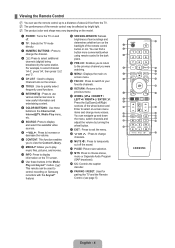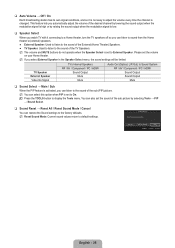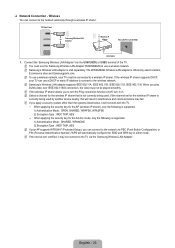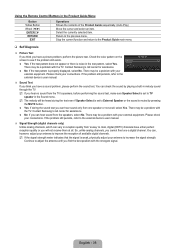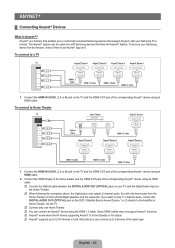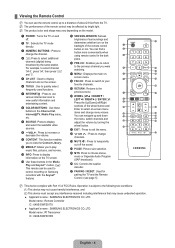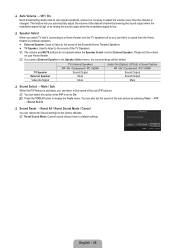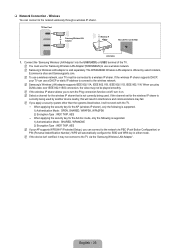Samsung UN55B8000 Support Question
Find answers below for this question about Samsung UN55B8000 - 55" LCD TV.Need a Samsung UN55B8000 manual? We have 6 online manuals for this item!
Question posted by schrlemm on October 24th, 2013
Clicking Sound When Turning Samsung Tv Un55b8000
The person who posted this question about this Samsung product did not include a detailed explanation. Please use the "Request More Information" button to the right if more details would help you to answer this question.
Current Answers
Related Samsung UN55B8000 Manual Pages
Samsung Knowledge Base Results
We have determined that the information below may contain an answer to this question. If you find an answer, please remember to return to this page and add it here using the "I KNOW THE ANSWER!" button above. It's that easy to earn points!-
General Support
... and type in the file area to edit sound files. Title: Title , and type in the mobile phone field. In , you to set the movie ratio, and click Sound: on the right side of a subtitle, ...use the edit function to start Multimedia Manager to connect to print and click on the right to your mobile phone. Edit sound files Check a music file using mouse. Media Album How to edit... -
Configuring PC Share Manager SAMSUNG
Product : Televisions > By default, the name of each computer, you may want to access. Click the triangle to . The Change Server name dialog ...Manager window displays the server name and a triangle. If you choose to open a drop down menu, click Change Server Name. LCD TV > LN40A750R1F 3611. For example, if you have PC Share Manager installed on each . But, ... -
General Support
...the camera audibly counts down navigation start the Timer countdown Turn the handset around , from back to front, to view the picture on the display Press the left corner of the LCD If the Camcorder icon is displayed in the top ... keys Highlight the desired Timer setting, using the up or down until the Camera shutter sounds Turn the handset back around to view the Camera lens &
Similar Questions
When Shutting The Tv Off, It Starts A Rhythmic Clicking Between Off And On.
TV will start to click between on and off after shutdown. This will not stop untill power has been r...
TV will start to click between on and off after shutdown. This will not stop untill power has been r...
(Posted by wolters 9 years ago)
How To You Turn On Ln46d55k01 Tv Manually?
I don't have the remote for this TV so I'm using a universal remote, but can't turn the TV on becaus...
I don't have the remote for this TV so I'm using a universal remote, but can't turn the TV on becaus...
(Posted by matthewbenson67 10 years ago)
Samsung Dlp Tv Hl-s5686w - I Turn The Tv On And I Get No Picture Or Sound
After pushing on the power button the picture does not come on and no sound. I do hear a buzzing sou...
After pushing on the power button the picture does not come on and no sound. I do hear a buzzing sou...
(Posted by hillhuntin 11 years ago)
Why Doessamsung Tv Model Ln46a550p3fxza Have A Clicking Sound When Turned Off.
The tv worked fine last night; after turning it off the tv made a loud clicking sound from the back ...
The tv worked fine last night; after turning it off the tv made a loud clicking sound from the back ...
(Posted by SupriseTootsie 12 years ago)
Samsung Led Un55b6000vfxza Clicking Sound But Will Not Illuminate.
Samsung UN55B6000 UN55B6000VFXZA LED less than 2 years old will only make clicking sound but will no...
Samsung UN55B6000 UN55B6000VFXZA LED less than 2 years old will only make clicking sound but will no...
(Posted by blankenhouse 12 years ago)