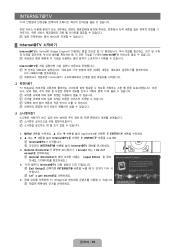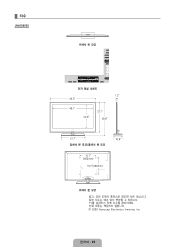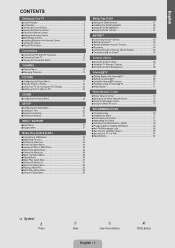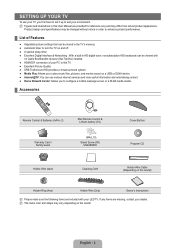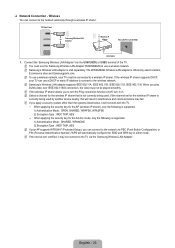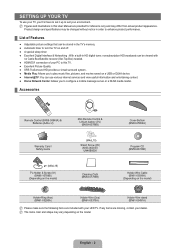Samsung UN55B8000 Support Question
Find answers below for this question about Samsung UN55B8000 - 55" LCD TV.Need a Samsung UN55B8000 manual? We have 6 online manuals for this item!
Question posted by dgranger on October 16th, 2011
Adding Samsung Apps To 2009 Tv
Is it possible to upgrade a circa 2009 Samsumg UN55B8000 TV with the new Samsung Apps that includes internet access to Netflics and Picasa?
Current Answers
Related Samsung UN55B8000 Manual Pages
Samsung Knowledge Base Results
We have determined that the information below may contain an answer to this question. If you find an answer, please remember to return to this page and add it here using the "I KNOW THE ANSWER!" button above. It's that easy to earn points!-
General Support
... your LCD TV should be listed in the new resolution, displaying a dialog box asking if you can use an HDMI/DVI cable. Note: 2008 models include LN series LCD TVs, HL series DLP TVs, PN and FP-T Plasma TVs and TX-T SlimFit TVs. 2007 models include LN-T series LCD TVs, HP-T and FP-T Plasma TVs, HL-T DLP TVs, and TX-T SlimFit TVs. An... -
General Support
...amp; How Do I Transfer MP3 Files To My SPH-M810 (Instinct s30) Phone? handset includes support for the handset's memory card, using the FTP profile. handset transfer (via Bluetooth, from..., the handset LCD will display "New Device Detected" Memory Card Reader. The handset also has the capability to play or view some images, videos, music (including ringtones) and other... -
Checking Your TV Firmware Version SAMSUNG
Press [Enter] to highlight the Setup Menu. Accessing The Setup Menu Press the [Down Arrow] to access the Setup Menu. Note: Depending on your TV, you may have to press the [Right Arrow] to highlight the Setup Menu. Checking Your TV Firmware Version STEP 2. LED TV 33642. Product : Televisions >
Similar Questions
How Can I Get An Instruction Manual For A Samsung Flat Screen Tv ?
(Posted by warriorprincess432014 9 years ago)
How To You Turn On Ln46d55k01 Tv Manually?
I don't have the remote for this TV so I'm using a universal remote, but can't turn the TV on becaus...
I don't have the remote for this TV so I'm using a universal remote, but can't turn the TV on becaus...
(Posted by matthewbenson67 10 years ago)
I Need To Replace The Remote To A 55 In Samsung Tv Where Can I Order One
(Posted by yulandal 10 years ago)
Can I Hook This Tv Up To The Internet
Can I hook this tv up to the Internet
Can I hook this tv up to the Internet
(Posted by trochel 11 years ago)
Samsung Ln55b650 - 55' Lcd Tv
It has a vertical line down the middle of screen sometimes and sometimes not What could be the probl...
It has a vertical line down the middle of screen sometimes and sometimes not What could be the probl...
(Posted by timeasier 13 years ago)