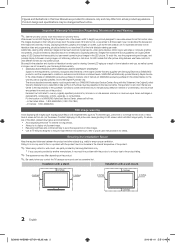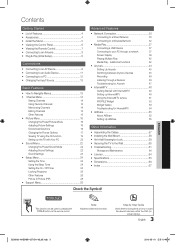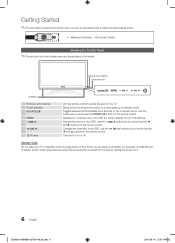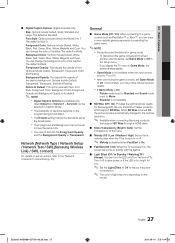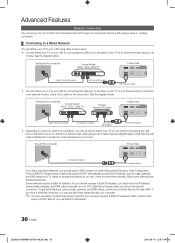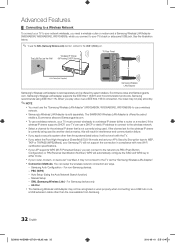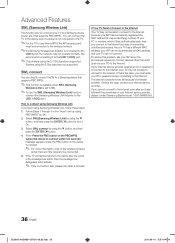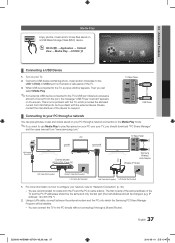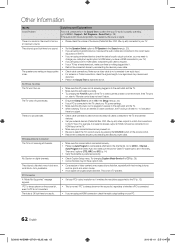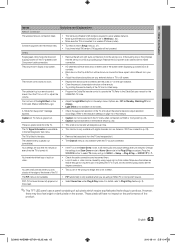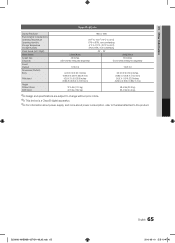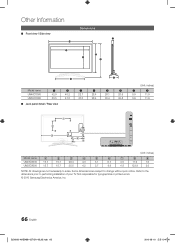Samsung UN46C8000 Support Question
Find answers below for this question about Samsung UN46C8000.Need a Samsung UN46C8000 manual? We have 1 online manual for this item!
Current Answers
Answer #1: Posted by Troubleshooter101 on January 29th, 2017 8:53 PM
how to turn on captions
http://support-us.samsung.com/cyber/popup/iframe/pop_troubleshooting_fr.jsp?idx=1045&modelname=SIR-T451&from_osc=?TB_iframe=true#
Thanks
Please respond to my effort to provide you with the best possible solution by using the "Acceptable Solution" and/or the "Helpful" buttons when the answer has proven to be helpful. Please feel free to submit further info for your question, if a solution was not provided. I appreciate the opportunity to serve you!
Troublshooter101
Related Samsung UN46C8000 Manual Pages
Samsung Knowledge Base Results
We have determined that the information below may contain an answer to this question. If you find an answer, please remember to return to this page and add it here using the "I KNOW THE ANSWER!" button above. It's that easy to earn points!-
General Support
...you if you should not be a 2-pronged flat plug is shipped with the instructions, may have ...Euro QA Lab Blackbushe Business Park, Saxony Way, Yateley, Hampshire,GU46 6GG, UK 2005... in conformity with a compatible phone 3 will not work if the devices have finished the conversation. Consult a...maintenance company is limited to radio or television reception, which is available only when... -
General Support
... 320 x 240 176 x 144 160 x 120 128 x 96 2048 x 1536 Image / Photo Usability Wallpaper / Screen Saver Auto Scalable Caller ID Group ID Picture Mail Editable Caption Codecs MPEG-1 MPEG-2 MPEG-4 SP MPEG-4 AVC H.263 Windows Media RealVideo 3GP/3G2 MPG MP4 AVI WMV RM Video Pixel Resolution 352 X 288 320 X 240... -
General Support
... 128 x 96 960 x 1280 480 x 640 240 x 320 120 x 160 Image / Photo Usability Wallpaper / Screen Saver Auto Scalable Caller ID Group ID Picture Mail Editable Caption Codecs MPEG-1 MPEG-2 MPEG-4 SP MPEG-4 AVC H.263 Windows Media RealVideo 3GP/3G2 MPG MP4 AVI WMV RM Video Pixel Resolution 352 X 288 320 X 240...
Similar Questions
What is the vesa system that the Samsung LN32C540F2D uses? I want to buy a wall mount for it.