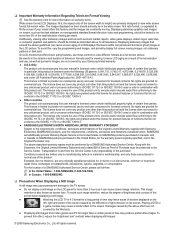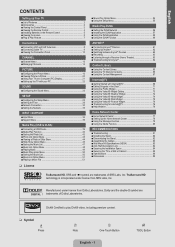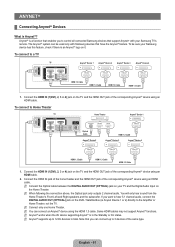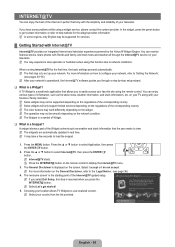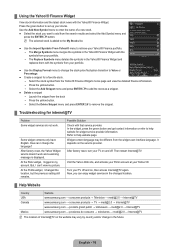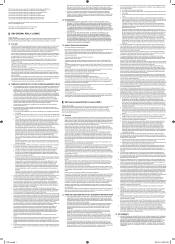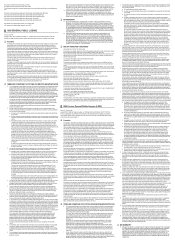Samsung LN46B750U1F Support Question
Find answers below for this question about Samsung LN46B750U1F.Need a Samsung LN46B750U1F manual? We have 7 online manuals for this item!
Question posted by daviddavid47189 on January 19th, 2013
Having Trouble Getting Close Caption To Work On Tv Or From My Dvd Player
The person who posted this question about this Samsung product did not include a detailed explanation. Please use the "Request More Information" button to the right if more details would help you to answer this question.
Current Answers
Related Samsung LN46B750U1F Manual Pages
Samsung Knowledge Base Results
We have determined that the information below may contain an answer to this question. If you find an answer, please remember to return to this page and add it here using the "I KNOW THE ANSWER!" button above. It's that easy to earn points!-
General Support
... that broadcast must pass through the tuner, consequently, your TV can get Closed Captions if the device (the set top box, for example) you have attached to access, set-up, and control the Closed Captions. You may, however, still be able to get Closed Captions on most current Samsung TVs with integrated analog/digital tuners, you can not decode or... -
General Support
... programming codes for your Cable Box, DVD player, VCR, Set-Top-Box, or Satellite Box. If your TV. You can purchase replacement Samsung remote controls at J&J Parts or by Samsung specifically for example, a straightened paper clip) into the hole to operate any other manufacturer's television. Remotes From Other Manufacturers If you... -
General Support
... on hand, Interference from a VCR or DVD Player Sometimes, snow, ghosts, dots, or white noise can also try turning on your TV. The choice of your TV on hand when you don't have your ... to exit. yours. If the procedures above works for a section titled LNA (Low Noise Amplifier) . Digital Noise Reduction If the cables are getting a weak signal. Up or Down arrow button...
Similar Questions
Tv Model Un32j400d . Its Wired Correctly To Dvd Player But Cant Get Signal Thru.
I've ruled out problems with DVD player; I dont have a manual(burned along with my house), but I'm s...
I've ruled out problems with DVD player; I dont have a manual(burned along with my house), but I'm s...
(Posted by dochtorslo 9 months ago)
Does This Tv Have Closed Captioning On It?
(Posted by neliades 2 years ago)
Switching From Tv To Dvd Player And Back To Tv
Have Samsung Blu-ray 5100 series connected to TV. Can get good picture and sound playing dvds but wh...
Have Samsung Blu-ray 5100 series connected to TV. Can get good picture and sound playing dvds but wh...
(Posted by Settlefnp 7 years ago)
When You Use A Dvd Player What Channel Do You Need To Have On Your Tv
when you use a dvd player what channel do you need to have on your tv. Model lnt 4042Hx
when you use a dvd player what channel do you need to have on your tv. Model lnt 4042Hx
(Posted by muskokaplastics 8 years ago)
Dvd Player Doesn't Work
Samsung LNS40920DX/XAA I have two HDMI inputs. One is from a cable converter box. The other is from ...
Samsung LNS40920DX/XAA I have two HDMI inputs. One is from a cable converter box. The other is from ...
(Posted by craignhartman 9 years ago)