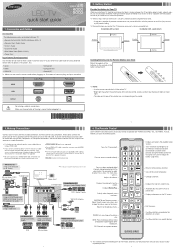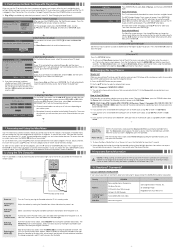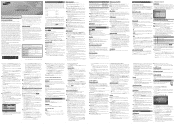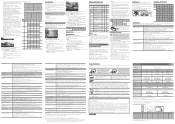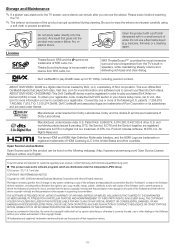Samsung UN40EH5050F Support Question
Find answers below for this question about Samsung UN40EH5050F.Need a Samsung UN40EH5050F manual? We have 3 online manuals for this item!
Question posted by nifsh on January 7th, 2014
What's The Difference Between Samsung Un40eh5050 & Un40eh5050f
The person who posted this question about this Samsung product did not include a detailed explanation. Please use the "Request More Information" button to the right if more details would help you to answer this question.
Current Answers
Related Samsung UN40EH5050F Manual Pages
Samsung Knowledge Base Results
We have determined that the information below may contain an answer to this question. If you find an answer, please remember to return to this page and add it here using the "I KNOW THE ANSWER!" button above. It's that easy to earn points!-
General Support
...by simply sliding vertically and horizontally through the homescreen panels. Voice Command: Voice Command transforms your Samsung i617 into your own virtual personal...IMPORTANT NOTICE Multiple Software Download Tools Available Samsung has offered separate Downloader Tools based upon different Operating Systems. It is critical to obtain the correct Downloader otherwise the update to... -
General Support
...sound and picture are having an unsynchronized sound problem, please call Samsung Customer Care at different rates, and cannot be able to the HTS or stereo without passing through the TV...800-726-7864) any day between 9 a.m. and 9 p.m. and 9 p.m. In many setups, the television signal comes into your system is connected directly to see if your TV - Check your HTS or stereo user... -
General Support
... ress and hold to reject the call on a circuit different from standby mode to physical abuse, improper installation, modification, ...with headset, the phone and headset will be a 2-pronged flat plug is available at : Kyungwon Electronics #280, Cheonpyeong-Ri,... Redialing the last dialed number Press and hold to radio or television reception, which this item for a call . For some support...
Similar Questions
Samsung Un40eh5050f Will Not Recognize Computer Through Hdmi
(Posted by doevid 10 years ago)
What Should The Picture Settings Be On A Samsung Led Tv Un40eh5050f
(Posted by whocavan 10 years ago)
What Are The Dimensions Of The Pedastal
For Un40eh5050f Flat Screen Tv?
(Posted by rlhearn 11 years ago)
Samsung Flat Panel Turns Off And On Randomly
(Posted by woody7 11 years ago)
I Have The Samsung Ln32c540f2d Flat Screen Television. What Is The Vesa System
What is the vesa system that the Samsung LN32C540F2D uses? I want to buy a wall mount for it.
What is the vesa system that the Samsung LN32C540F2D uses? I want to buy a wall mount for it.
(Posted by sendme2cali 12 years ago)