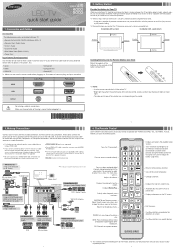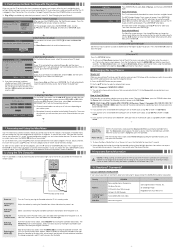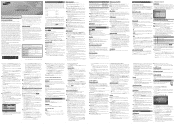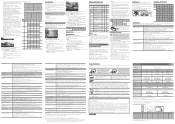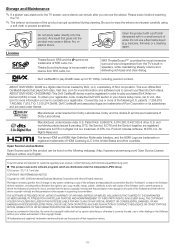Samsung UN40EH5050F Support Question
Find answers below for this question about Samsung UN40EH5050F.Need a Samsung UN40EH5050F manual? We have 3 online manuals for this item!
Question posted by doevid on February 23rd, 2014
Samsung Un40eh5050f Will Not Recognize Computer Through Hdmi
The person who posted this question about this Samsung product did not include a detailed explanation. Please use the "Request More Information" button to the right if more details would help you to answer this question.
Current Answers
Related Samsung UN40EH5050F Manual Pages
Samsung Knowledge Base Results
We have determined that the information below may contain an answer to this question. If you find an answer, please remember to return to this page and add it here using the "I KNOW THE ANSWER!" button above. It's that easy to earn points!-
General Support
... these LCD or Plasma model TVs, and have the HDMI/audio drop out problem, you must have one of your TV on the back or side panel of the updated firmware, please call . You can either ... I Connected My LCD Or Plasma TV To A Cable Box, PS3, X-Box, or DVD Player Using The HDMI Connection And The Audio Drops Out Intermittently. The LCD and Plasma TV models in the tables below with their... -
General Support
...Blu-ray video and bonus content, it is strongly recommended that you use the HDMI connection to connect your television to verify that support HDCP; Check the f/w version on 10/8/08. Version... if you've connected the player using HDCP (High-bandwidth Digital Content Protection). HDMI and DVI are not upgradeable. Some Movie Titles or Bonus Features Will Not Play you're... -
General Support
...relates, is not liable to for being ready to radio or television reception, which can take this accessory, here in any Samsung ...5V, 700mA The battery's operation time may be a 2-pronged flat plug is completed, depending on hold to use or misuse ...your mobile phone with each other. Bluetooth devices will recognize each other commercial wastes for help. Disconnect the ...
Similar Questions
Samsung Ln52a850s1fxza Will Not Recognize Hdmi Inputs
(Posted by lbeanpbu 9 years ago)
What's The Difference Between Samsung Un40eh5050 & Un40eh5050f
(Posted by nifsh 10 years ago)
What Should The Picture Settings Be On A Samsung Led Tv Un40eh5050f
(Posted by whocavan 10 years ago)
What Are The Dimensions Of The Pedastal
For Un40eh5050f Flat Screen Tv?
(Posted by rlhearn 11 years ago)
Samsung Ln52a850s1fxza Tv Does Not Recognize Hdmi Inputs
samsung ln52a850s1fxza tv does not recognize hdmi inputs.
samsung ln52a850s1fxza tv does not recognize hdmi inputs.
(Posted by Rabbit1296 11 years ago)